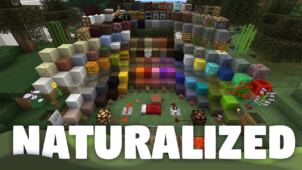Better Minecraft is the latest addition to the line-up of resource packs that have been designed to retain the core art style of vanilla Minecraft while simultaneously enhancing the textures in various ways. Packs of this sort are basically the perfect choice for players who are content with the vanilla art style of the game but feel that the textures could use some improvements in terms of their detail. However, while there are tons upon tons of similar packs currently available for the game, Better Minecraft is certainly among the better options available and, therefore, comes highly recommended from us.






As far as detail is concerned, the Better Minecraft definitely shines because its textures are filled to the brim with it and, therefore, look absolutely spectacular. The thing that impresses us the most about this pack, though, is the fact that its textures don’t seem to have any major amount of noise in them and, due to this, they look incredibly clean. The color palette of the Better Minecraft is also significantly brighter than what we’ve come to expect from traditional resource packs and these brighter colors are definitely a good thing because they help elevate the textures to a whole new level. It’s worth keeping in mind that the Better Minecraft needs Optifine to function properly so you’ll certainly need that installed beforehand if you want to make the most out of what this pack brings to the table.







Better Minecraft has the usual 16×16 resolution which is why you won’t have to worry about any potential performance issues as long as you play Minecraft on a computer that can run the vanilla version of the game without any trouble.
How to install Better Minecraft Resource Pack?
- Download and install Optifine Mod.
- Start Minecraft.
- Click “Options” in the start menu.
- Click “resource packs” in the options menu.
- In the resource packs menu, click “Open resource pack folder”.
- Put the .zip file you downloaded in the resource pack folder.