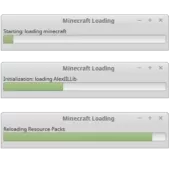By simply reading the name of the Better Title Screen mod, you can likely tell what it’s been designed to do. Even though Minecraft is a spectacular game, there’s no doubting the fact that there are certain things about it that need a bit more polish and one of these things is definitely the title screen. The game’s title screen often feels quite bland and, while some resource packs change it a little bit, they don’t really have that big of a deal. Thankfully, though, the Better Title Screen mod has been designed specifically to remedy this issue, and it does a rather excellent job of doing so.

The Better Title Screen doesn’t just add a brand new title screen into Minecraft but, instead, it gives players the tools they need to fine tune and customize the look of the pre-existing title screen according to their preferences. The tools featured in this mod are really easy to use and, once you’ve gotten the hang of them, you’ll be able to utilize them to make your title screen look truly spectacular. The mod basically implements the ability to add text into the Minecraft title screen, and this text can be coated with various different colors and styles. Alongside the ability to add text, the Better Title Screen mod also allows players to remove the information panel that states the version of Minecraft and various other pieces of information.

It’s important to keep in mind that the Better Title Screen mod is client-sided, so the title screen you create will be visible to you only. The mod doesn’t seem to have any bugs in it, and it’s been around for over two years so it should run quite smoothly for you. Overall, Better Title Screen is a great mod that does exactly what the name implies.
How to install Better Title Screen Mod?
- Download and install the recommended Minecraft Forge for your Minecraft version.
- Download the latest mod version for your Minecraft version.
- Put the .jar file into the mods folder of your Minecraft installation.