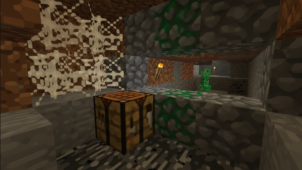The name of the Better Vanilla resource pack might actually be familiar to you if you’ve been playing Minecraft for a while because a pack of this exact name has already existed before this pack and was designed by fisher521. However, this particular Better Vanilla resource pack has been crafted by Ninja_Man_0722 and, while both these packs share the same name and have the same idea behind them, they have vastly different executions and there are many different things that set them apart from one another.
Before (Default Textures)

After (Better Vanilla Textures)

As you can tell by the pack’s name, the Better Vanilla resource pack has been designed with the goal of improving the visuals of Minecraft while, at the same time, ensuring that the core art style that’s always defined the game stays intact and isn’t changed in any drastic way. The Better Vanilla resource pack makes a variety of changes like adding more detail to the textures, removing unnecessary noise, brightening up the color palette and a bunch of other different things and all these changes come together to make Minecraft look absolutely stunning. Even though the game’s art style isn’t changed at all, Better Vanilla still manages to make many improvements to the visuals and this is why it deserves quite a bit of praise.


Better Vanilla has a resolution of 16×16 which is why you’ll have absolutely no trouble getting stable frame-rates while using this pack as long as you play Minecraft on a computer that can handle the vanilla version of the game without running into issues.
How to install Better Vanilla Resource Pack?
- Start Minecraft.
- Click “Options” in the start menu.
- Click “resource packs” in the options menu.
- In the resource packs menu, click “Open resource pack folder”.
- Put the .zip file you downloaded in the resource pack folder.