BitBetter x64 is a resource pack that aims to redesign the visuals of vanilla Minecraft in order to make them significantly better. While there’s quite a significant audience of players that enjoys vanilla Minecraft as it is, there really isn’t any doubting the fact that its visuals could use quite a bit of improvement in various aspects and this resource pack aims to do exactly that. If you’re currently content with the art style of Minecraft’s textures but aren’t particularly fond of the actual execution, this is a resource pack that you must try out. It’s important to remember, though, that the BitBetter x64 shouldn’t be confused with the BitBetter pack that came out a while back. Moth packs share the same name and even the same purpose but they’re made by different creators and have different styles so each one is unique.






The BitBetter x64 resource pack takes the original art style of Minecraft but remakes the textures in a much better fashion to make them more appealing for the players. The primary change you’ll notice in BitBetter x64 is the fact that it has significantly more detail than vanilla Minecraft does and, on top of this, there’s absolutely no visible sign of noise so the textures look extremely smooth.






The BitBetter x64 resource pack, as the name suggests, has a resolution of 64×64 so you might struggle with a few frame-rate problems if you use this pack on a computer that has low-end hardware. It’s crucial to keep in mind that some of the pack’s features require Optifine to function properly so, in order to enjoy the full experience, you’ll need Optifine installed.
How to install BitBetter x64 Resource Pack?
- Download & Install Optifine HD Mod.
- Start Minecraft.
- Click “Options” in the start menu.
- Click “resource packs” in the options menu.
- In the resource packs menu, click “Open resource pack folder”.
- Put the .zip file you downloaded in the resource pack folder.
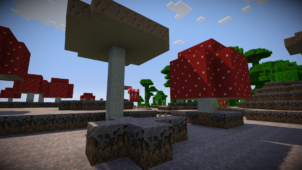





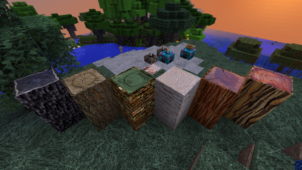


Comments (2)
Link down
This is quite good…
Overall Rating
0/5
0 votes