Blocks Plus is a relatively old mod but, even today, it’s managed to remain relevant because it seems to receive updates on an incredibly consistent basis. The mod surfaced around five years ago and most mods that old seemed to have gone dormant due to the lack of updates but, as it turns out, this isn’t the case with the Blocks Plus mod. This is a mod that can elevate your gameplay experience to a whole new level because it adds an array of new blocks, both aesthetic and functional, to the game and this can certainly add more depth and variety to your Minecraft experience.

The Blocks Plus mod, as of right now, consists of colored cobblestone, colored stone, colored stone bricks, various different kinds of glass, colored sand and even an asphalt road block that players can utilize. Each individual block looks quite spectacular, and they’re all worth looking into as decorative options through which you can add a bit more visual flair to whatever you’re building in Minecraft. The amount of cosmetic blocks in this mod definitely outweighs the amount of blocks that have actual functionality so, if you’re looking for new gameplay features, this might not be the best mod for you. On the other hand, if you mostly just need decorative blocks for whatever you’re doing in Minecraft, this mod will certainly suffice.

The variety of blocks in the Blocks Plus mod right now is quite impressive on its own but, on top of this, there’s a pretty massive amount of new features planned for this mod and these features are definitely worth looking forward to. The Blocks Plus mod is compatible with all versions of Minecraft between 1.10 and 1.12, so it’s absolutely worth giving a shot to if your Minecraft client is a version that supports it.
Blocks Plus Mod Update Logs
- Updated Gradle wrapper to latest version.
- Code cleanup.
- Added remaining recipes.
- Colored Sand now obeys gravity.
- Added colored sand.
- Added smelting recipes.
- More Recipes and Ore Dictionary Stuff.
How to install Blocks Plus Mod?
- Download and install the recommended Minecraft Forge for your Minecraft version.
- Download the latest mod version for your Minecraft version.
- Put the .jar file into the mods folder of your Minecraft installation.


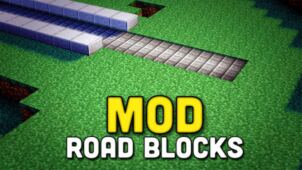

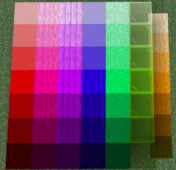
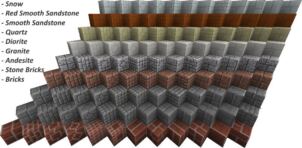
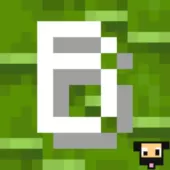


Comments (1)
Can you tell me if it is done with in game dyes or altering the game files?
Overall Rating
0/5
0 votes