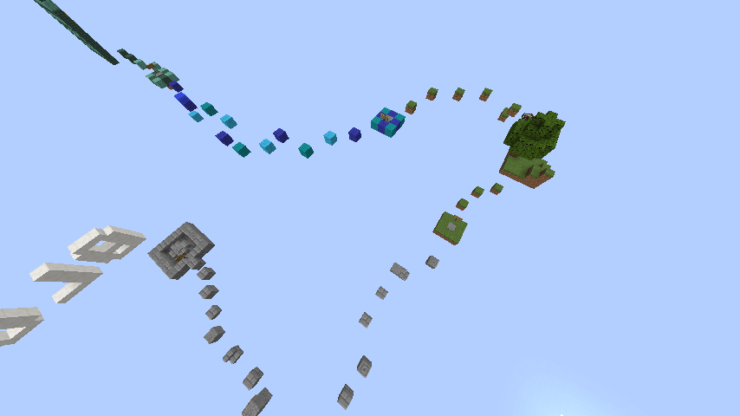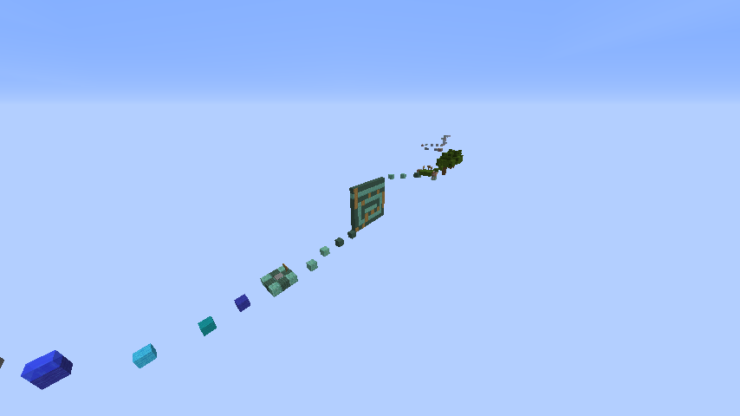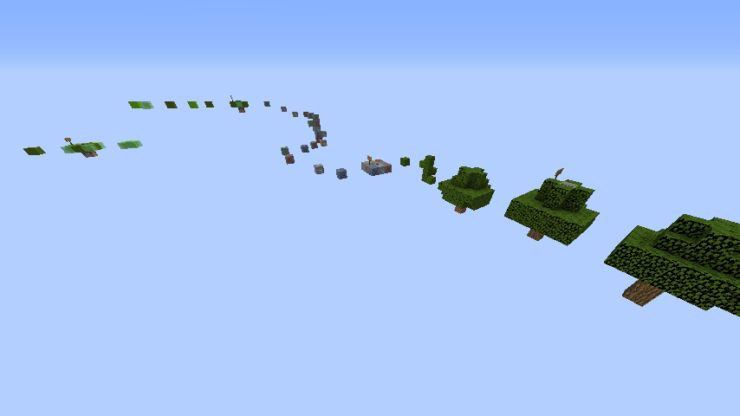Blocks to Blocks is a parkour map for Minecraft that prioritizes simplicity above all else. Over the years we’ve seen some extremely high-quality parkour maps that have impressed us with their array of features and functionality but, from time to time, it’s a good choice to go to the roots of a particular map category in order to enjoy a more classical experience, and Blocks to Blocks is a map that allows players to do exactly that. If you’re new to parkour maps or are chasing a sense of nostalgia, this is the perfect map to try out because it throws a lot of modern day parkour concepts out the window in order to give players a classical and straightforward gameplay experience.
The Blocks to Blocks map consists of 18 different levels, and the difficulty curve of the levels is fairly linear so you’ll start off with an easy level and eventually work your way up to the more challenging levels as you make your way through the map. Most of the levels revolve around jumping from platform to platform, and there aren’t any out of the ordinary gameplay elements in them so, as long as you have a handle on the basics of Minecraft parkour, it’s unlikely that you’ll run into any major problems while playing the map.
The simplicity of the Blocks to Blocks map shouldn’t be mistaken for ease, though, because the map actually gets quite challenging as the levels go by and some of the final few levels can be rather infuriating due to all the challenging jumps that they consist of. All said and done, though, Blocks to Blocks is a delightful parkour map that’s perfect for players who want to start off with Minecraft parkour or for those who want to go back to the roots of this particular category of maps.