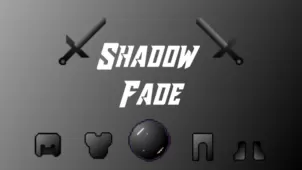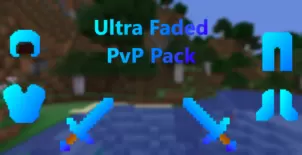Blue Pink Fade is a gorgeous resource pack that is worth looking into if you want to improve Minecraft’s performance in PvP but don’t necessarily want to compromise on the game’s visuals too much. One thing that you’ll notice in a lot of PvP focused resource packs is the fact that they tend to downgrade the visuals of the game quite a bit in favor of performance but, thankfully, Blue Pink Fade is a resource pack that goes against this trend. On top of the performance enhancements, the Blue Pink Fade resource pack features some pretty good looking visuals so it’s going to give you a very well rounded experience that you won’t be disappointed with.


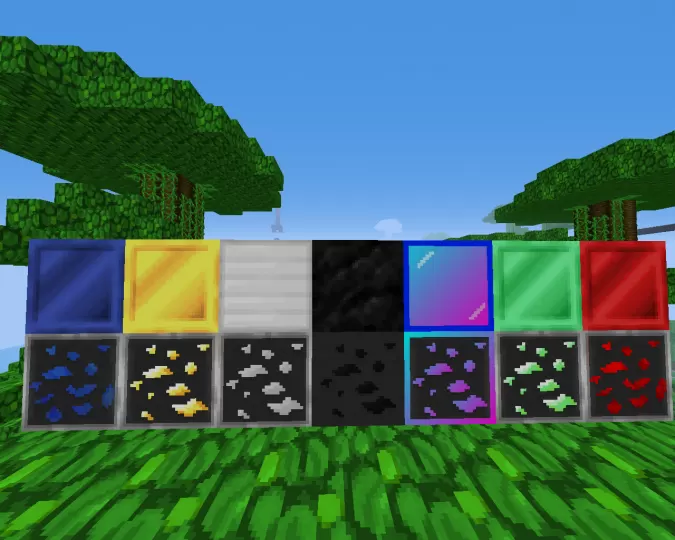

As the name implies, the Blue Pink Fade resource pack has a color palette that focuses on a faded mix of the colors blue and pink. These particular colors might seem a bit peculiar for Minecraft on paper but, as it turns out, the pack makes them work quite cohesively with one another in order to produce some great visuals. Most of the textures look fairly similar to their vanilla counterparts but the particles in this pack are a sight to behold because of how well designed and flashy they are.


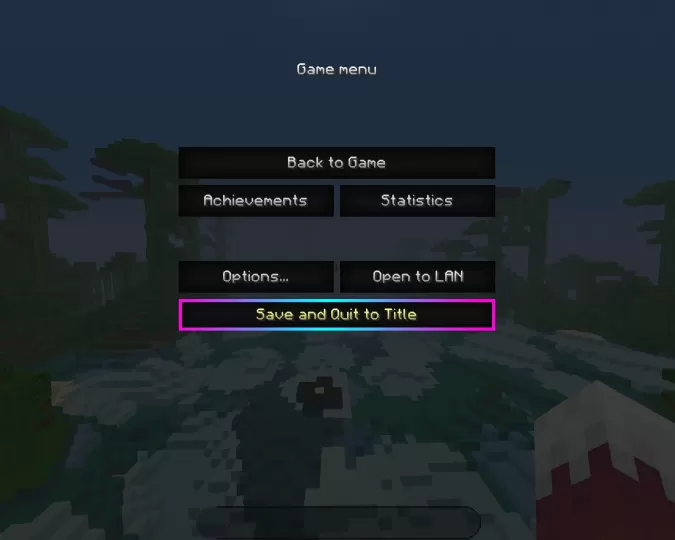


The Blue Pink Fade resource pack has a resolution of 32×32 which is a step higher than usual but you shouldn’t let this alarm you because the pack still performs quite smoothly, even on computers with low-end hardware. As long as you have a computer that can run vanilla Minecraft without running into trouble, it’s unlikely that you’ll have issues with this pack.
How to install Blue Pink Fade Resource Pack?
- Start Minecraft.
- Click “Options” in the start menu.
- Click “resource packs” in the options menu.
- In the resource packs menu, click “Open resource pack folder”.
- Put the .zip file you downloaded in the resource pack folder.