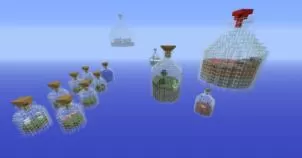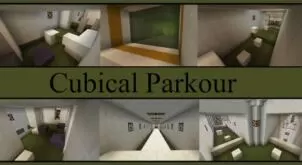Minecraft is just such an interactive game, you know? Because players can create and implement whatever kind of content they want, it’s possible to find some truly amazing custom maps for downloading and playing. Burnt is a horror-themed map loaded with zombies, freeways packed with abandoned cars, burning cities and more. It’s a veritable apocalypse, which shouldn’t come as much of a surprise with how popular end of the world scenarios have become in media lately. With various movies, television series and even books covering the subject, now you can see it in Minecraft as well.



But how does Burnt stack up against other maps with similar themes? Well, since it takes a lot of inspiration from the Silent Hill series, you can expect some psychological horror, the sort of stuff that disturbs you deeply and not just cheap jump scares. That’s not to say the map doesn’t contain a handful of these cheap thrills, but there’s also a fleshed out story and the atmosphere which really ties everything together being dark, dismal and dangerous. It is suggested that players try Burnt on Hard, along with turning their render distance down to the minimum. Some features won’t work otherwise.
How to install Burnt Map?
- Download the map file, unzip it using WinRar / WinZip or any other archive program, then copy the map folder into .minecraft/saves and copy the resource pack .zip file into .minecraft/resourcepacks
Download Links for Burnt Map
for Minecraft 1.8.X
Credit: ZvedeENG