Simply put, the Chroma Faithful resource pack can be thought of as a minor rework of Minecraft’s traditional visuals. The pack has been designed by ChaVnere, and it has textures that the creator thinks would fit better in the world of Minecraft. The pack won’t make any major changes to the visuals so you probably shouldn’t expect it to completely overhaul all the textures of Minecraft. However, even though the changes are quite minor, the in-game visuals look quite impressive after applying this pack and, once you’ve used the pack for a while, you’ll probably never want to switch back.




Onto the specifics of the Chroma Faithful resource pack, the very first thing you’ll notice about it is that it features a much cleaner user-interface. The vanilla interface of Minecraft isn’t bad by any means, but it looks rather dull at times, but Chroma Faithful remedies this issue completely. Alongside the user-interface changes, there are various other visual enhancement such as smoother block textures, transparent potion particles, smooth animations, bordered ores, clear glass and a bunch of other changes that make PvP feel a lot more immersive. Again, it’s important to keep in mind that the changes aren’t too significant and a lot of things will stay as they are in vanilla Minecraft.





We highly recommend using the Chroma Faithful resource pack with Optifine because it elevates the pack’s visuals to a whole new level and makes the overall experience a lot more enjoyable. The pack’s textures have a resolution of x32 which is, of course, more than the traditional x16 which is why you may need a slightly beefier PC to run the pack smoothly.
How to install Chroma Faithful Resource Pack?
- Start Minecraft.
- Click “Options” in the start menu.
- Click “resource packs” in the options menu.
- In the resource packs menu, click “Open resource pack folder”.
- Put the .zip file you downloaded in the resource pack folder.
Download Link for Chroma Faithful Resource Pack
for Minecraft 1.11.X
Credit: ChaVnere

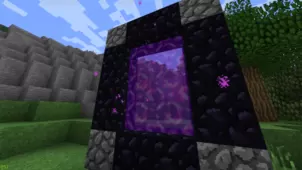
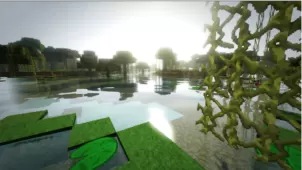


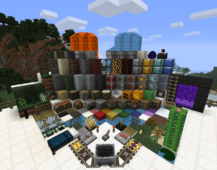
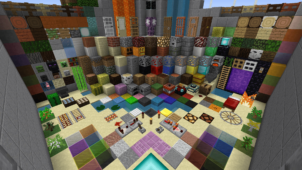
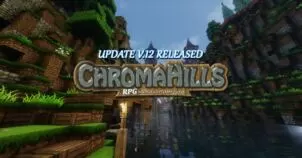

Comments (9)
The Golds Block is too Dark Plz FIx It Make It LiGhTer
i really like this resource pack keep up good work
the stone block is too dark pls fix it make it lighter…
its verry good
Hello, I was wondering, can the GUI maybe be like the hotbar, with a chroma outline?
Really good texture pack! please make a 1.7. 1.8 version! thanks!
black cobble is ugly ;/
I like cheesecake
eu adororaria ter este mode
Overall Rating
0/5
0 votes