Chrome is a resource pack that, as far as PvP resource packs are concerned, has caught our eye the most in recent times. Over the course of the past few years, we’ve seen an insane amount of PvP resource packs of incredible quality but, even in spite of their top notch quality, these packs haven’t really impressed that much because most of them have been based on the same tried and true design concepts that have become rather repetitive over the years. Chrome, on the other hand, feels like a breath of fresh air because it brings a distinct idea to the table.


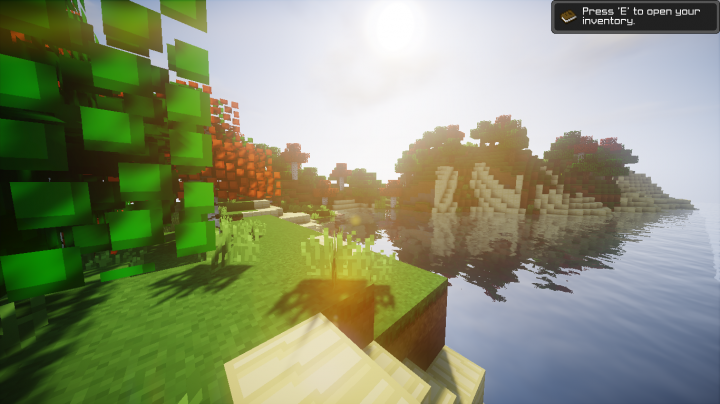
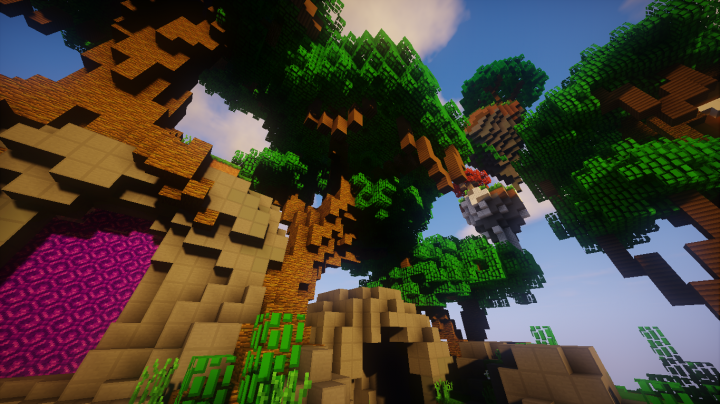
The thing that defines the Chrome and truly makes it worth a shot is the fact that it actually features animated textures for players to enjoy. PvP in Minecraft is already a thrilling activity and the lively textures that this pack brings to the table definitely manages to take things to a whole new level. Alongside the animated textures, though, Chrome also consists of all the standard features that you’d expect to see in a PvP resource pack such as lowered fire and vibrant colors so, all things considered, your PvP experience is certainly going to improve quite a bit if you choose to try this pack out.
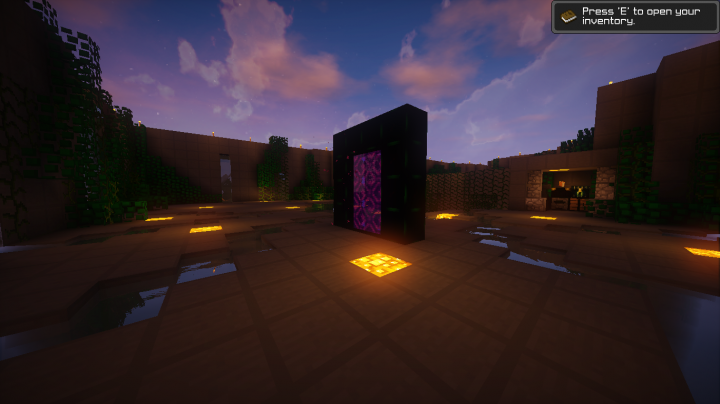
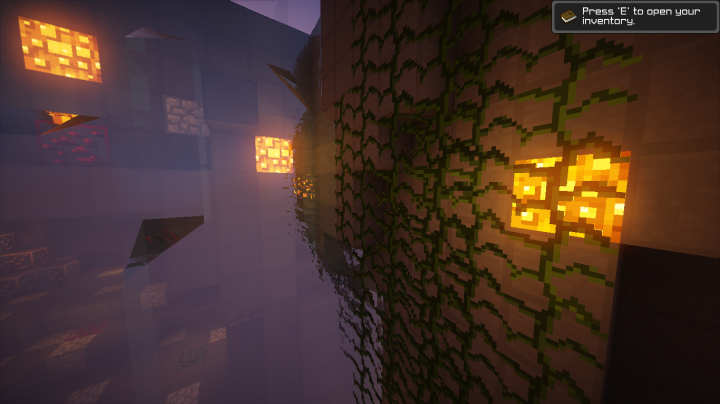
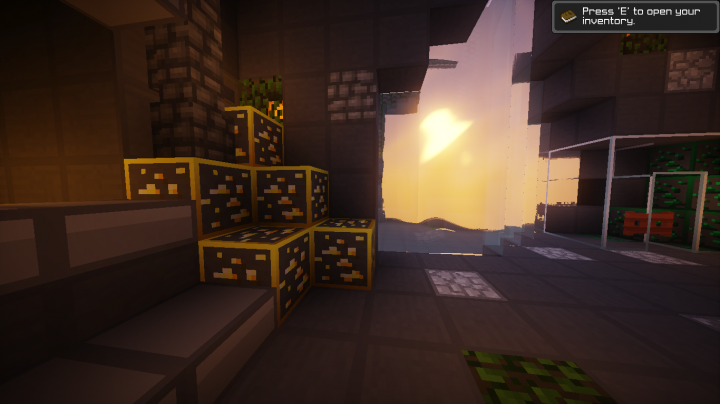
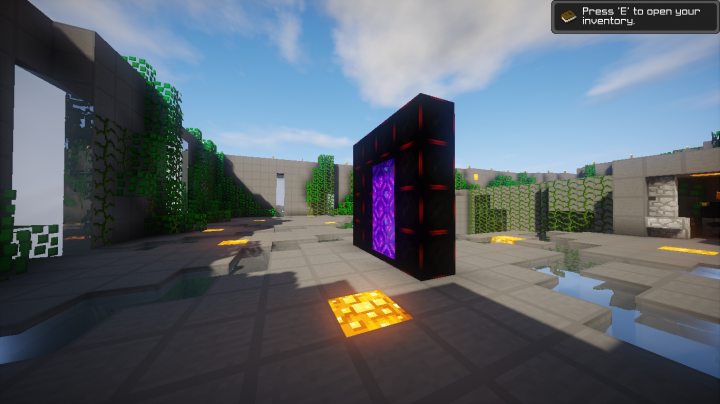
The Chrome resource pack has the usual Minecraft resolution of 16×16 but it tends to consume a lot more resources than the average x16 resource pack because of the animated textures so you’ll definitely need an above average computer to ensure a stable frame-rate with this resource pack.
How to install Chrome Resource Pack?
- Start Minecraft.
- Click “Options” in the start menu.
- Click “resource packs” in the options menu.
- In the resource packs menu, click “Open resource pack folder”.
- Put the .zip file you downloaded in the resource pack folder.








