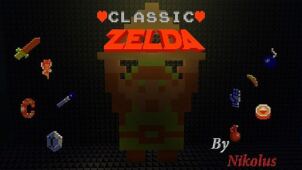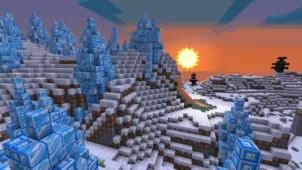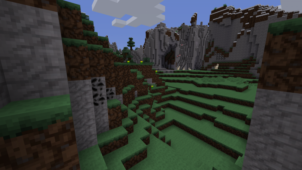Classic Alternative is a resource pack that’s been designed keeping in mind all the exceptional visual aspects that existed in prior versions of Minecraft. Minecraft has seen a lot of changes over the years and, due to these changes, a lot of things that players enjoyed about the game’s visuals were removed in order to make room for new things. Fortunately, though, Classic Alternative is a resource pack that brings all the great things of Minecraft’s past back to life and this is why it’s a pack that you shouldn’t miss out on as it provides an experience that’s quite unique.

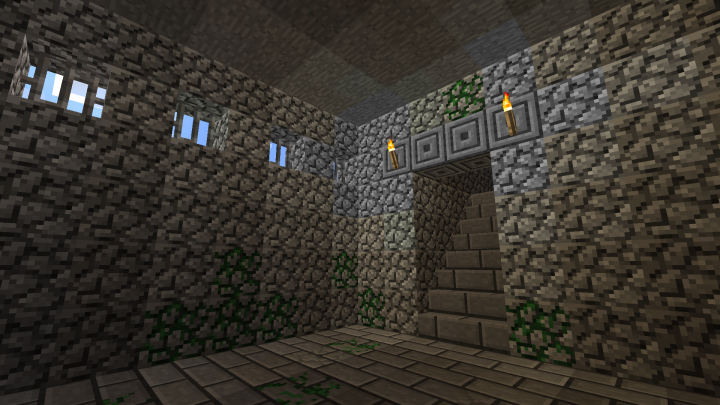
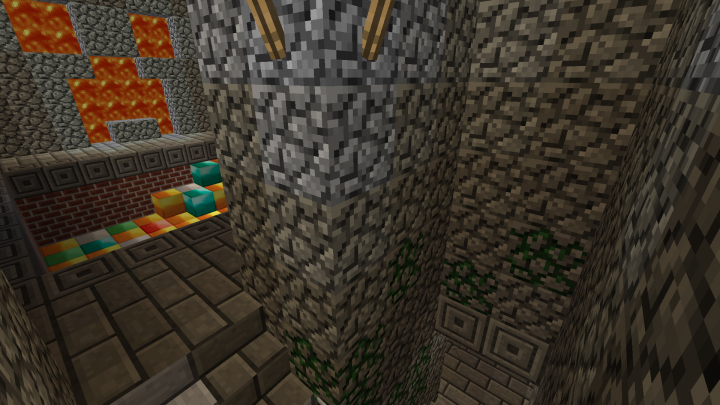
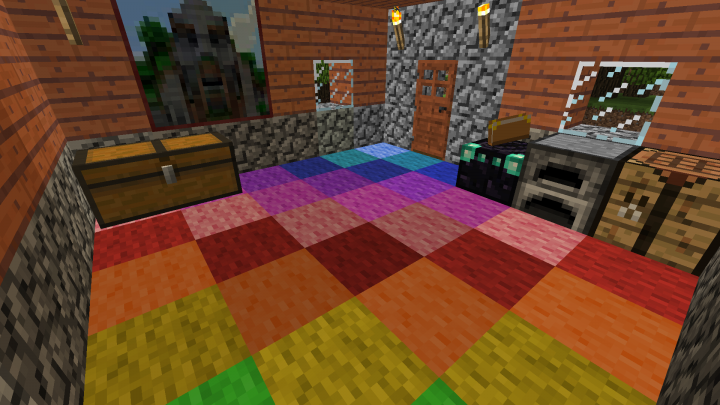




The Classic Alternative resource pack features a variety of gorgeous textures that used to be a part of Minecraft but were changed through updates. The textures that this pack brings back to life include the old iron, gold and diamond textures, various kinds of brick textures and a bunch of others that are a treat to look at. One of the best things about the Classic Alternative resource pack is the fact that it gives all the remaining textures of the game various changes that help them blend in with the art style of the textures that this pack brings back to life.

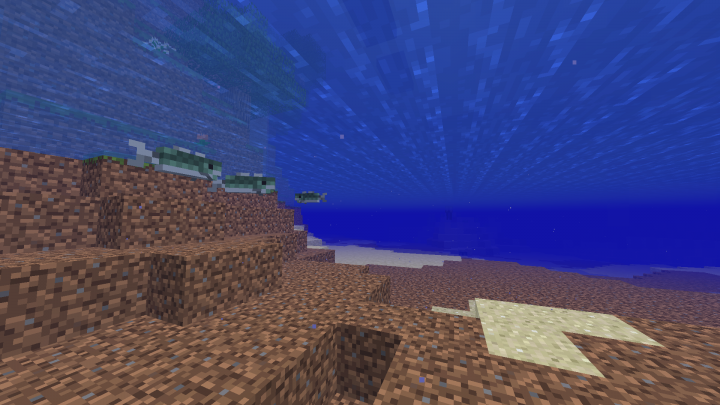
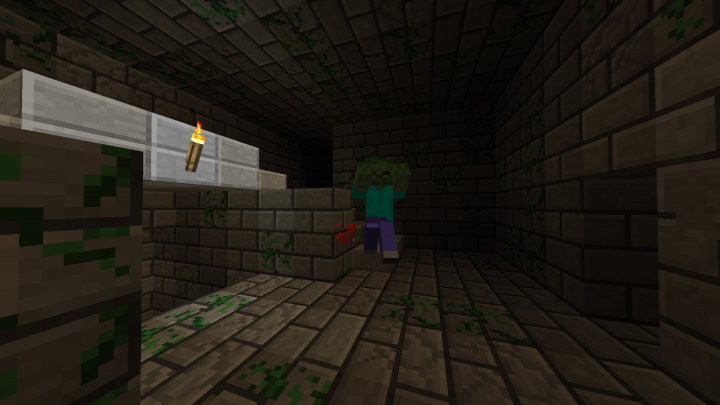
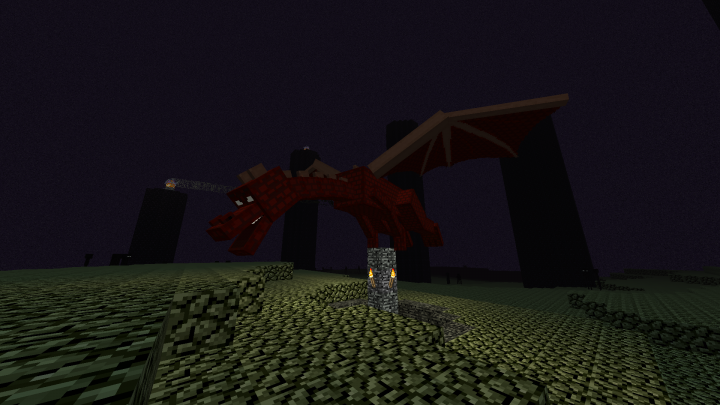

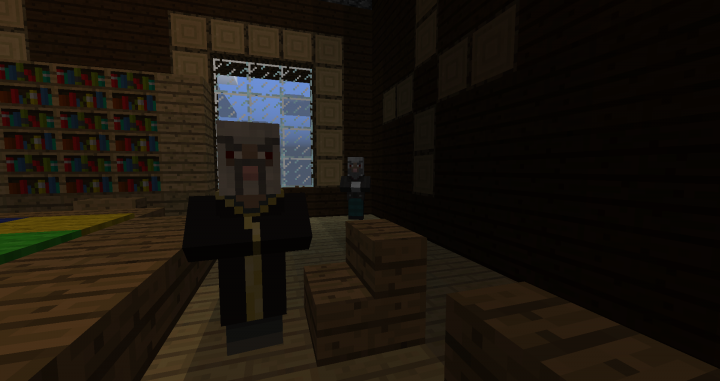

The Classic Alternative resource pack, as you could probably guess, has 16×16 textures which is why this is a pack that’s going to run without any issues as long as you use it on a computer that can handle the vanilla version of Minecraft at stable frame-rates.
How to install Classic Alternative Resource Pack?
- Start Minecraft.
- Click “Options” in the start menu.
- Click “resource packs” in the options menu.
- In the resource packs menu, click “Open resource pack folder”.
- Put the .zip file you downloaded in the resource pack folder.