The CodeChickenCore mod isn’t really a mod, so much as a custom loader and organizer for a horde of other mods, all from the same author. It was created by chicken_bones from Minecraftforum as a sort of library of classes which is used by every single mod he has made. Basically, if you want to use any mod from chicken_bones, then you need to install this mod first. Think of it like a key that makes all of his other additional content work and that should simplify things. Additionally, this mod is useful to those writing script in Java and making mods of their own.

To be blunt, if you’re more of a casual modder who just likes to install random mods and see how they affect your Minecraft gameplay, then the CodeChickenCore mod probably isn’t for you. It may not even be for you if you’re actually making mods of your own, since the owner is pretty adamant about giving receiving credit and being contacted before anyone uses any of his work to do anything of their own. It is useful in a fashion if you’re using other mods from this author, but if that’s not the case and you’re not making any mods, steer clear of this.
How to install CodeChickenCore Mod?
- Make sure you have a running FML/Forge installation.
- Download the mod jar file.
- Open the mods folder in %appdata/.minecraft (Windows)
- Just copy and pasted the mod jar into mods folder.








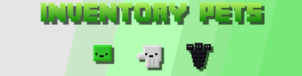
Comments (3)
Add A 1.12.2 Version 🙁
1.9.4 doesnt even give me the file gives me a random video loader file so bug glitch file not working i dont know one of them either way i guess this wont work ever
Game crashes with 1.10.2 installed:
http://pastebin.com/VLGkbsvC
Overall Rating
0/5
0 votes