Combined Potions is an insanely clever Minecraft mod that’s been designed to make potions in the game feel more convenient and impactful. As of right now, vanilla Minecraft’s potions aren’t really as heavily impactful as they could potentially be because players generally need to chug quite a few different potions before they get access to any real buffs and, because of this, players face storage issues as well since they constantly need to carry around large quantities of potions wherever they go. Thankfully, though, the Combined Potions does a phenomenal job of remedying these issues in order to make this particular aspect of the game feel smoother.


The Combined Potions mod, as the name implies, allows players to combine various different kinds of potions into a single potion. You’ll basically be able to craft a single potion that actually has the effects of various different potions and, by doing so, you will be able to save a ton of space in your inventory and will also be able to gain access to all the effects with relative ease because all you need to do is drink one single potion to acquire all the necessary buffs.
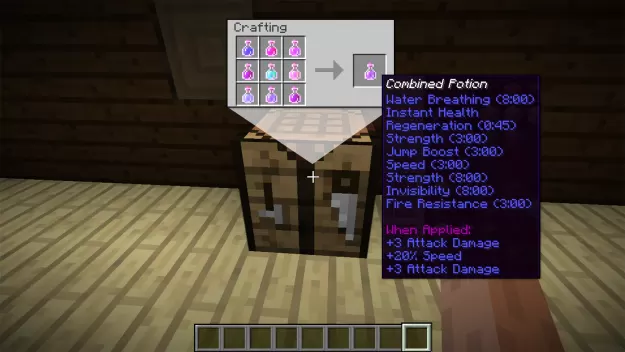
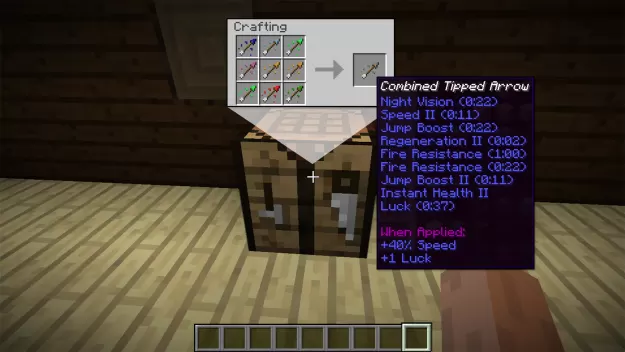
The great thing about the Combined Potions mod is the fact that it’s fully compatible with the potions and arrows added by Potion Core and this is actually essential for quite a few players out there. As for the rest of the mod’s technical aspects, you don’t need to worry about a single thing because Combined Potions has been crafted with perfection and doesn’t seem to have any noticeable bugs or glitches that might hinder your experience in any way. Overall, Combined Potions is a solid mod that’s sure to make your Minecraft experience enjoyable by revamping the potions in a creative and effective way.
Combined Potions Mod Update Logs
for Minecraft 1.12.2
- Added support for PotionCore potions.
- Added maxPotionEffects config option.
- Included Russian translation by raspopov.
- Included Chinese translation by Snownee.
- Included Spanish translation by Dorzar.
How to install Combined Potions Mod?
- Download Forge installer, open it and install
- Open the Minecraft launcher and select Forge in the profile list
- Click Edit Profile and then Open Game Dir, this opens the game folder
- Create a new folder called mods
- Download the mod and put it into the mods folder








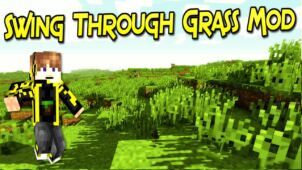
Comments (2)
emm…If Ican say the mod good?
Well.. it makes a good use as a troll potion
Overall Rating
0/5
0 votes