Corail Scanner is a mod that’s been designed to add a helpful scanner into the game through which players can locate any block they want to if they’re having trouble finding it on their own. We’ve had our fair share of experience with similar mods before, but other scanner mods aren’t really as intuitive as the Corail Scanner mod which is why new players usually have quite a bit of trouble getting the hang of things while using them. Fortunately, due to the ease of use and intuitiveness of this particular mod, you’ll be able to use it quite effectively without having to worry about a learning curve.


To start using the Corail Scanner mod, you’ll first of all have to craft the scanner itself and, fortunately, the recipe to craft the scanner isn’t particularly demanding so you’ll be able to get your hands on it quite easily. Once you have your scanner, you’ll have to equip it on your right hand because that’s the only hand it’ll work on. Upon equipping the scanner, simply right click the block that you’re looking for while sneaking and then proceed to hold the right click button and the scanner will proceed to scan a 40-degree area in front of you. After the scan has concluded, you’ll be given the locations of all the blocks you’re looking for, and you’ll be able to make your way to them without any trouble.


The actual range of the scanner of the Corail Scanner mod can be customized to a certain extent but you’ll need to keep in mind that the range can’t extend beyond 50 squares and this is a good thing as it helps make sure that the mod remains balanced and doesn’t feel a bit too overpowered as compared to all the other similar mods available.
Corail Scanner Mod Recipes
Recipe Battery:
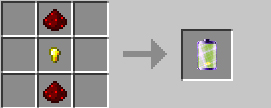
Recipe Scanner:
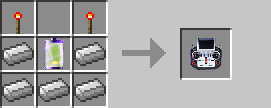
Recipe Recharge Scanner:

How to install Corail Scanner Mod?
- Download and install the recommended Minecraft Forge for your Minecraft version.
- Download the latest mod version for your Minecraft version.
- Put the .jar file into the mods folder of your Minecraft installation.








