The Cubex Parkour map is a very engaging map that’s been co-created by nundeev2 and hyxrazor. The highlight of this map is that it’s one of the most challenging parkour options available. According to the words of its creators, this is a map in which you’ll most certainly fail multitudes of times but will enjoy the experience regardless. It isn’t necessarily the longest map out there seeing as it only has a total of ten levels but regardless of this, you’ll probably spend quite a while trying to go through it due to how incredibly difficult it is.
As mentioned before, the Cubex Parkour map has a total of ten different levels for you to complete and in each level, you will have to face challenging obstacles and figure out how to overcome them. Most of the parkour sequences in this map consist of jumping across airborne blocks, moving through extremely thin platforms, and doing various other challenging things to complete the levels. The creators have stated that quite a bit of time went into designing this map, and it definitely shows because it is very well executed and manages to provide engaging parkour levels that are tough but still doable.
In terms of its compatibility, Cubex Parkour has been designed specifically for Minecraft 1.9 which is great because there are quite a few maps that haven’t been updated to work with the latest version of Minecraft. However, that won’t be the case, this time, around since the map works flawlessly with version 1.9 of Minecraft. It does tend to have issues with other versions of the game though so if you’re running an older client then you might experience crashing from time to time, and some versions might not be able to run the map at all.
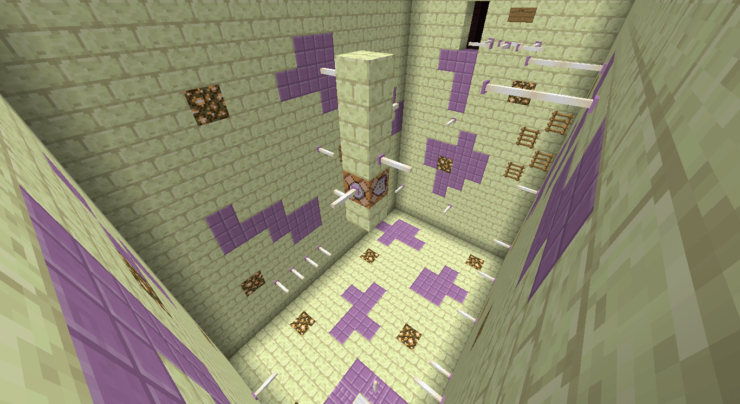
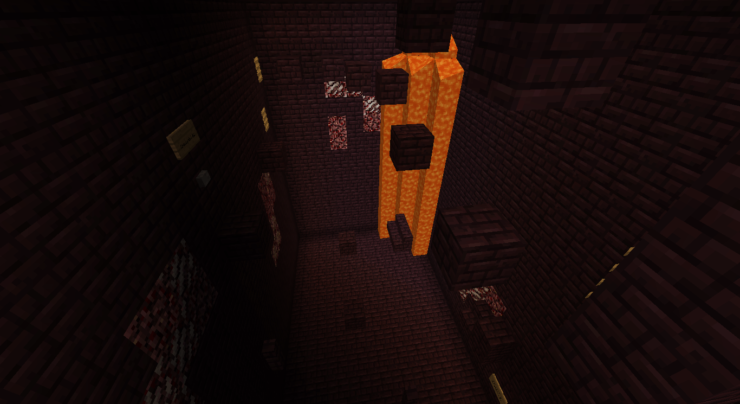
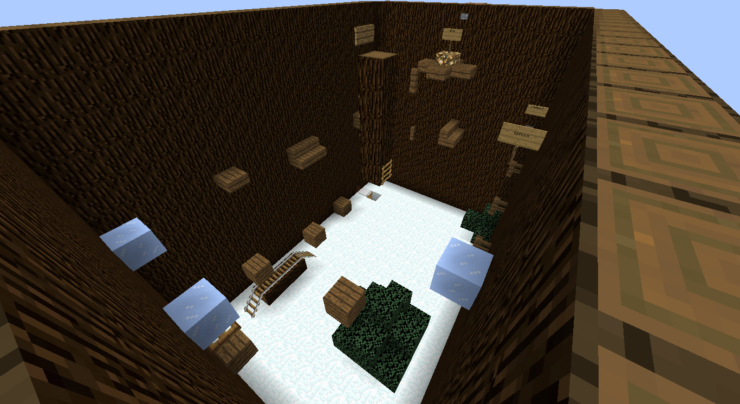
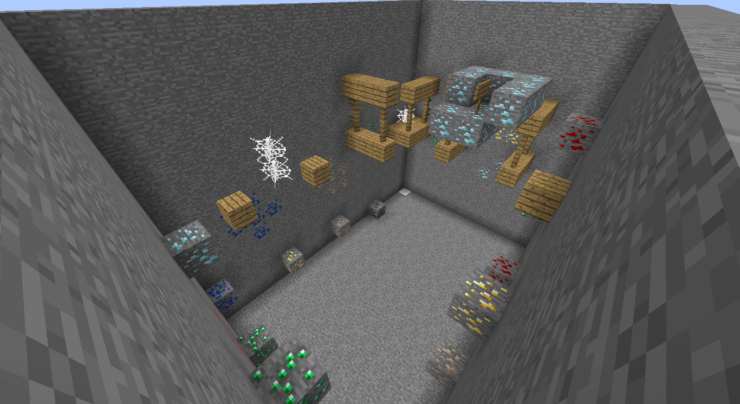


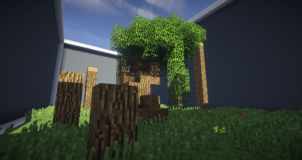


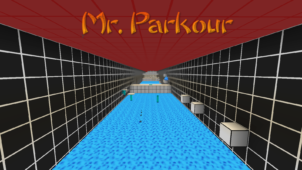


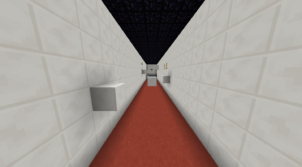
Comments (1)
Why is this in the mods section?
Overall Rating
0/5
0 votes