The one thing vanilla Minecraft has always lacked is a working elevator. Sure, you could make some amazingly complicated Redstone structures to make you rise up quickly, but you still can’t make an elevator which works in the opposite direction with the way Minecraft works. The Customizeable Elevators command block adds real, functioning elevators to the game though, totally bypassing all the problems which come up when trying to build a lift using traditional Redstone construction. The block needs only a single command and the elevator can go up or down, at two different speeds too.

Video preview:
Unlike the massive Redstone elevators, those from the Customizeable Elevators command block don’t take up a lot of space, and they don’t randomly crush and kill the person riding them either. Just take the command from the official website (below) and paste it into a command block in Minecraft, then you’ll be all set. That custom part means that you can adjust several settings for your elevator once you place it. Take time to get familiar with the command block before trying to use it or including it on your online server for other players to use.
If you want elevators in Minecraft, this is probably the best way to make that happen.
How to install Customizable Elevators Command Block for Minecraft?
- Setup 1 – The first command you can run is:
/give @p minecraft:command_block
- Setup 2 – Next, place it and paste the following command inside it.
- Setup 3 – After you have finished copied all the commands, run the command block with a Redstone block.
Command:
Credit: TheRedEngineer





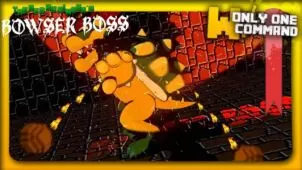



Comments (2)
It won’t work it says unknown command type help for a list of commands on the command blocks previus output
never mind
Overall Rating
0/5
0 votes