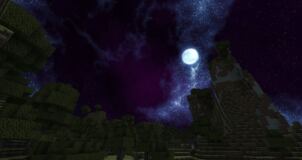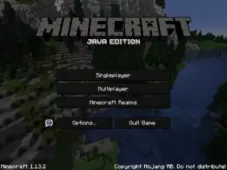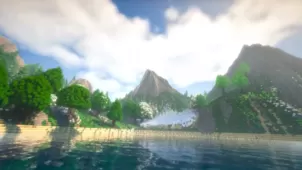Dark Aurora 32x is a resource pack that should be absolutely perfect for players who are looking for a PvP focused resource pack that doesn’t dull down all the textures simply for the same of improving performance. PvP packs are renowned for having a clean look that translates to a smoother performance but the obvious drawback to most of these packs is the fact that they aren’t usually much to look at. Dark Aurora 32x, on the other hand, provides players the best of both worlds by offering significantly improved performance as well as some highly appealing visuals that players can enjoy during their PvP sessions.



Before we go into the specifics of Dark Aurora 32x, we want to highlight that the pack does consist of all the elements that you’d expect to see in a PvP resource pack such as lowered fire, less noisy animations and cleaner textures that make it easy to keep track of opponents. Alongside these things, though, what sets Dark Aurora 32x apart is the fact that it comes with a completely revamped sky that is an absolute treat to look at, has a vibrant color palette for the items and also features a redesigned GUI that looks significantly better than what vanilla Minecraft brings to the table.

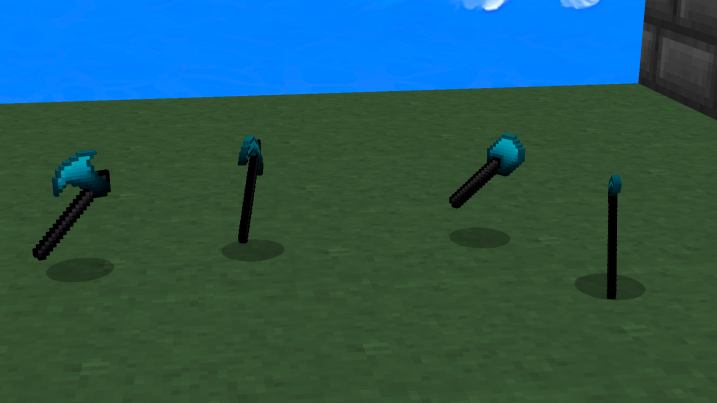


Dark Aurora 32x has a resolution of 32×32 which is a minor bump from the usual 16×16 but you probably won’t notice any major performance drops because the textures themselves are extremely well optimized and the pack will perform quite smoothly as long as you have a system that can handle vanilla Minecraft without issues.
How to install Dark Aurora 32x Resource Pack?
- Start Minecraft.
- Click “Options” in the start menu.
- Click “resource packs” in the options menu.
- In the resource packs menu, click “Open resource pack folder”.
- Put the .zip file you downloaded in the resource pack folder.