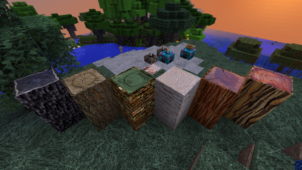On paper, the Darnaud resource pack might seem like a cookie-cutter resource pack that isn’t anything out of the ordinary, but as it turns out, this pack actually has a lot more to its than meets the eye. The Darnaud pack has been around for two years but, after its release, it stopped receiving updates, so it eventually become dormant. However, as of recently, it’s started to receive updates again, so it’s been made compatible with the latest version of Minecraft. If you haven’t looked into this pack until now, then we recommend doing so because it’s really well designed and cleans up the game’s look quite a bit.




The default look of Minecraft isn’t bad by any means, but one flaw that’s existed in it ever since the game surfaced is the fact that it looks way too noisy at times. However, the Darnaud resource pack completely gets rid of this issue by cleaning up the textures and removing all noise from them. In terms of detail, the Darnaud resource pack is absolutely spectacular, but the pack’s biggest highlight is definitely how clean and smooth it looks due to the lack of noise in the textures.



The resolution of the Darnaud resource pack is 64×64 which is a bit higher than the x16 that we’ve all become accustomed to so you may need an above average PC to run this pack without frame-rate issues. If you have a low-end computer, we recommend steering clear because it’ll likely have FPS problems due to the increased resolution but, if your system has decent hardware, this pack is definitely worth checking out.
How to install Darnaud Resource Pack?
- Start Minecraft.
- Click “Options” in the start menu.
- Click “resource packs” in the options menu.
- In the resource packs menu, click “Open resource pack folder”.
- Put the .zip file you downloaded in the resource pack folder.