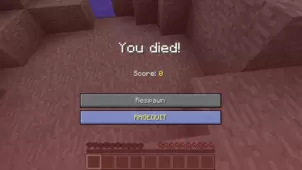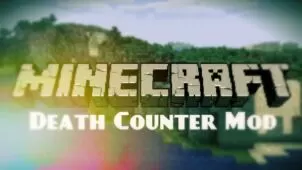Death Bags is among the latest addition to the steadily growing line-up of mods that have been designed to allow players to retrieve items upon death. For those who aren’t familiar with this particular category of mods, we highly recommend giving them a shot because they’re quite convenient. Dying can be a pretty major setback in Minecraft but these mods allow players to recover all of their items and this makes dying a lot less punishing. Death Bags itself is definitely one of the better mods of its kind so, if you’re looking for something of the sort, this mod won’t disappoint.

The Death Bags mod basically makes it so that players who have the mod equipped drop a bag whenever they die and this bag consists of all the items that the player had at the time of death. In order to recover the bag, all you have to do is go to the place you died in, and you’ll be able to collect it with ease. On top of this, though, the mod also gives players the ability to make the bag appear on the player’s bed instead of the death site, and this can be a pretty useful if players die in a place that’s hard to go back to.
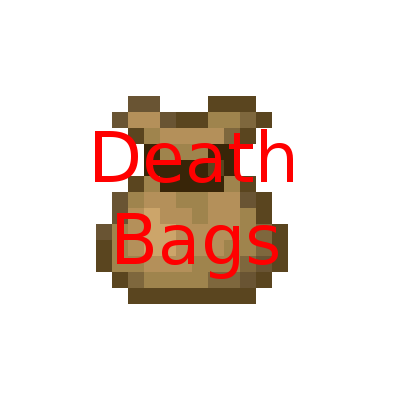
Other than the usual functionality, the Death Bags mod also features a special craftable gem that allows players to store up to thirty levels of experience. This particular gem is extremely useful and, if you choose to try this mod out, it’s highly recommended that you craft this gem as soon as you can because the ability to store so much experience is something that you can’t find in traditional mods so, all things considered, Death Bags is certainly among the best mods out there of this particular category.
How to install Death Bags Mod?
- Download and install the recommended Minecraft Forge for your Minecraft version.
- Download the latest mod version for your Minecraft version.
- Put the .jar file into the mods folder of your Minecraft installation.