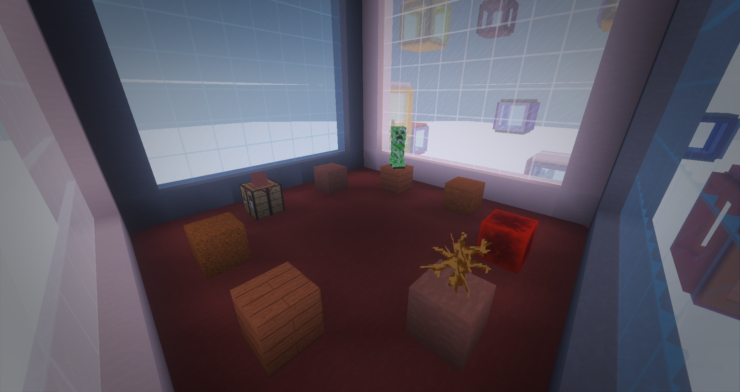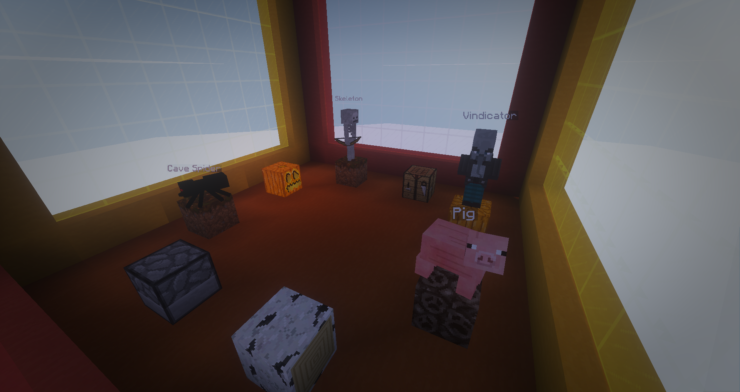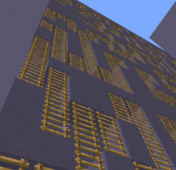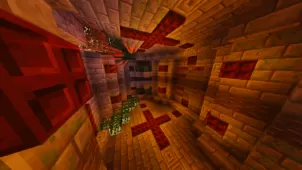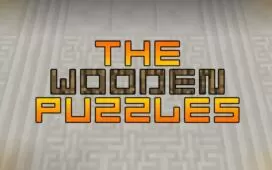Death Challenge is the latest addition to the steadily growing line-up of creative puzzle maps in which players have to figure out ways to make their character die as quickly as possible. The puzzle map category has to be one of the broadest map categories in Minecraft because these maps exist in so many different forms. Over the years, we’ve seen puzzle maps that focus on Redstone, parkour, elytra, and various other Minecraft gameplay aspects, and, out of all the puzzle maps we’ve tried out, some of the most fun we’ve had is with the maps in which the goal is to try and figure out a way to die. Death Challenge is another one of these maps and, if you enjoy maps of this sort, it’s sure to keep you entertained from the first minute to the last.
As we’ve mentioned earlier, the objective of the Death Challenge is to kill your character as quickly as you can. There are twenty different levels on the map, and the first ones are quite easy to get through but, as you progress through the map, things will keep getting more and more difficult. The map’s certainly unlike previous try-to-die maps because the level design has a lot more depth to it than most other maps and its levels have a lot of creative mechanics in them that most maps of this sort do not have.
The Death Challenge map can become quite challenging at times but, fortunately, it comes with an extremely useful hint system that you can consult whenever you’re in a rough situation. Of course, it goes without saying that you won’t always have access to these hints, so it’s best to use them sparingly and only when absolutely necessary. Perhaps the best thing about the Death Challenge map is the fact that its fully compatible with multiplayer so if you have a friend to play along with you then you’ll be able to enjoy the experience together.