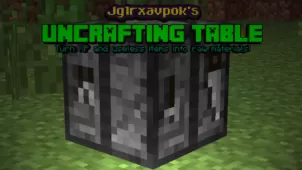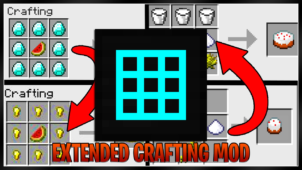Deconstruction Table is a mod that can end up being an absolute lifesaver at certain times because it gives players the highly sought after ability to actually deconstruct items that have been already crafted into the materials that were utilized to make the item in the first place. Think of the table implemented by this mod as the exact opposite of the crafting table that you’re probably familiar with because, instead of turning materials into a full-fledged item, it ends up turning an already crafted item into the materials that were initially used to craft it and this is a feature that a lot of players will appreciate having.

Making use of the table featured in the Deconstruction Table is a fairly simple thing to do. First and foremost, you’ll have to craft the table itself before you can actually start deconstructing items and, fortunately, the recipe for crafting the table consists of common resources that are easy to locate which is why you’ll be able to get your hands on this table without any difficulty at all. When you’ve finally crafted the table, all you have to do is place the item that you want to deconstruct onto it and it’ll give back all the materials and resources that went into crafting that item.

The Deconstruction Table mod has been around for almost four years now and, over this period of time, it’s had its fair share of bugs and glitches that tend to pop up from time to time but, fortunately, none of these bugs have been massive enough to actually hinder the overall gameplay experience in any way. It’s also worth mentioning that most bugs that surface tend to get fixed really quickly so you won’t have to worry at all about running into any technical issues if you choose to give this mod a shot.
Screenshots:
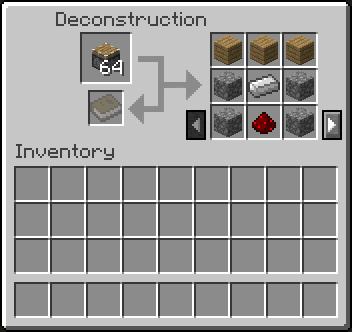


Mod Showcases:
How to install Deconstruction Table Mod 1.10.2/1.7.10
- Download and install Minecraft Forge.
- Download the mod from below.
- Click the Start button (Windows) and type %appdata% into the Search area.
- Click the folder that is called Roaming.
- Find the folder inside called .minecraft.
- Move the mod zip file to .minecraft/mods.
- Enjoy the mod!