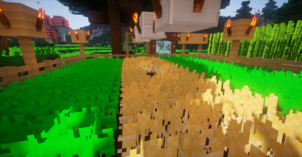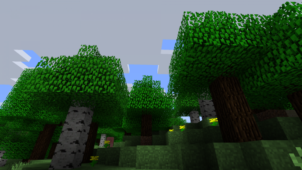The Default Reimagined resource pack by CynfulEntity is resource pack that does pretty much exactly what the name implies. Before we go into any of the pack’s specifics, we want to point out that it really isn’t all that popular considering the fact that it’s sitting at less than 100 downloads even though it’s been out for almost a month. However, while the mod’s popularity may not reflect it, Default Reimagined is actually a pretty well-designed resource pack that can definitely enhance your visual experience to another level if you choose to give it a shot and see what it has to offer.




The Default Reimagined resource pack, as the name implies, is a redesign of the original art style of Minecraft and its goal is to enhance the visuals of the game without giving the vanilla look that big of an overhaul. The pack does an excellent job of improving the look of the game’s textures without altering the art style in any major way but one minor gripe that we have with it is the fact that some of its textures tend to look quite noisy at times and this can end up taking away from the overall experience.




The Default Reimagined resource pack is a work in progress, so it does have a few issues like lava not flowing properly and particles having transparency troubles but these are minor problems that shouldn’t really hinder your experience all that much. Default Reimagined has the usual resolution of 16×16, so it’s unlikely that you’ll have frame-rate troubles if you choose to give it a shot, even on low-end PCs.
How to install Default Reimagined Resource Pack?
- Start Minecraft.
- Click “Options” in the start menu.
- Click “resource packs” in the options menu.
- In the resource packs menu, click “Open resource pack folder”.
- Unzip the .zip file you downloaded in the resource pack folder.