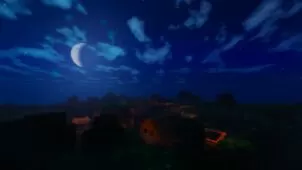Honestly, there isn’t a lot of information available for dvv16’s Shaders mod. It’s was only recently released and it’s also the first shader mod from dvv16, so there’s not much to say about it. From the few screenshots and player comments available, it’s a good shader pack without any obvious flaws or other major issues that would make a player want to steer clear of it. Besides the fact that it isn’t a particularly bad shader mod, there’s little else to tell. It’s not particularly good either, seeing as it’s the first shader by this author and there are so many other, much better shader packs available for Minecraft.

Water effects play a big part in any shader pack and in dvv16’s Shaders mod, the water effects are pretty tame. It’s not that the water doesn’t ripple and look like real water, but that the reflections are relatively simple. Yes, that’s a relatively minor thing to complain about when you consider most shaders don’t include reflections at all anyhow, but if you’re like other players looking for significant upgrades to the appearance of Minecraft, then this could be a deciding factor for whether you download this mod or just avoid it. Not bad, but not great, this mod is probably worth checking out.
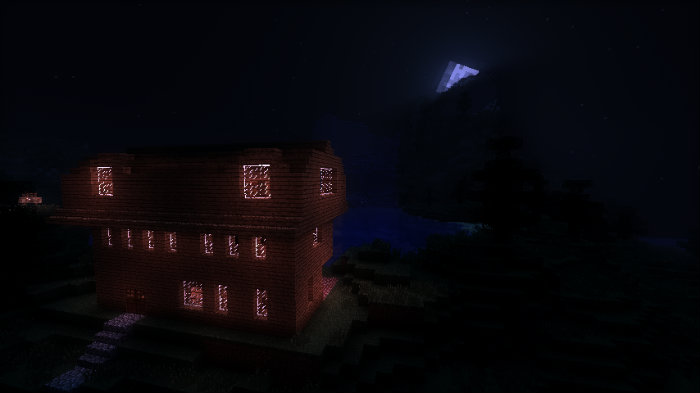
How to install Dvv16’s Shaders Mod?
- Download & install GLSL Shaders Mod.
- Copy the Dvv16’s Shaders v0.1.zip in %appdata%/.minecraft/shaderpacks for Windows.
- Now, open Minecraft and select the Dvv16’s Shaders from Options => Shaderpacks.
Note: This shaderpack is based on the robobo1221’s Shaders V3.4.0.1