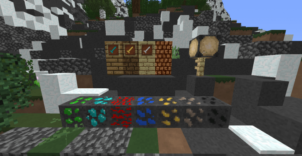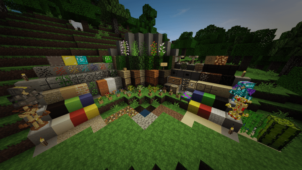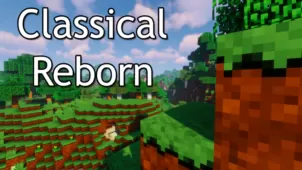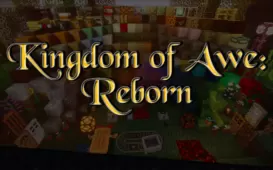Early Rustic Reborn is a resource pack that, at the time of writing this, has been out for less than a week and, in this short time span, it’s received quite a lot of critical acclaim and praise from the people who’ve tried it out. The pack displays a lot of potential because it takes a traditional theme and gives it a minor twist, so you’re definitely going to enjoy using it if you’re looking for a resource pack that promises to give players unique and refreshing visuals that they haven’t seen before.






The Early Rustic Reborn resource pack takes the traditional rustic theme that a lot of packs have utilized and makes a few minor changes to the theme in order to make the visuals feel more distinct. Most rustic packs are great because they have quite a lot of detail in them but one thing that a lot of players don’t necessarily like about them is the fact that they feature color palettes that are rather dark. However, the Early Rustic Reborn resource pack takes the same highly detailed textures and gives them a vibrant color scheme in order to make for some absolutely breathtaking visuals.





The Early Rustic Reborn resource pack has a resolution of x16, and this definitely comes as a bit of a surprise because its textures have a lot of detail in them. The good thing about the low resolution, though, is, of course, the fact that players will be able to use the pack without any trouble once they’ve downloaded and installed it.
Early Rustic Reborn Resource Pack for Minecraft 1.11.2 Changelogs
- Added Cobblestone
- Added Mossy Cobblestone
- Refined all Stonebrick variants
- Added Fern
- Refined Cobweb
How to install Early Rustic Reborn Resource Pack?
- Start Minecraft.
- Click “Options” in the start menu.
- Click “resource packs” in the options menu.
- In the resource packs menu, click “Open resource pack folder”.
- Put the .zip file you downloaded in the resource pack folder.
Download Link for Early Rustic Reborn Resource Pack
for Minecraft 1.11.X
Credit: Hicceyx3