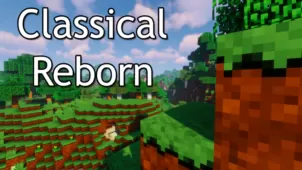Kingdom of Awe: Reborn is an absolutely gorgeous medieval themed resource pack that’s going to have you completely immersed in your Minecraft world from the moment you start using it because the pack features what is perhaps the most realistic implementations that we’ve seen of the medieval art style. The textures of the Kingdom of Awe: Reborn resource pack have a lot going on for them and, all things considered, this is a resource pack that is more than capable of elevating your visual experience to a whole new level which, in turn, will have you thoroughly captivated for hours upon hours.



Kingdom of Awe: Reborn is a resource pack that’s been out for just over a month and, in this time frame, it hasn’t really gotten as popular as many other high-end packs do since it’s only sitting at just over a thousand downloads which is rather low considering how incredible this pack is. Nonetheless, though, the visuals offered by Kingdom of Awe: Reborn are still nothing short of spectacular. Every single texture in this resource pack carries an extraordinary amount of detail and noise isn’t even an issue since it exists in very few, if any of this pack’s textures. The colors of Kingdom of Awe: Reborn are a lot darker than what you’d usually see in a Minecraft resource pack and this, of course, is a great change considering how it helps bring out the pack’s realistic look.

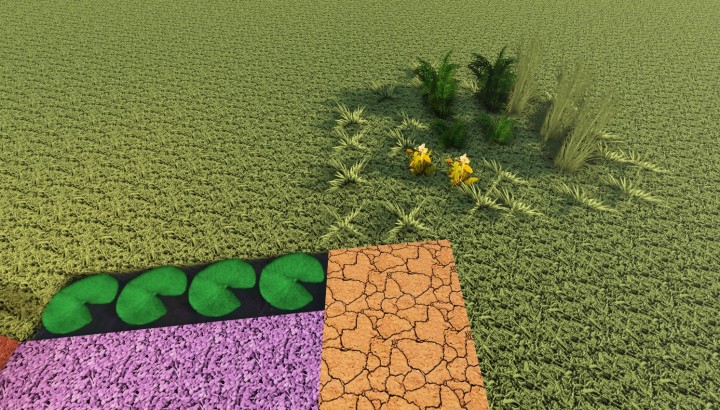
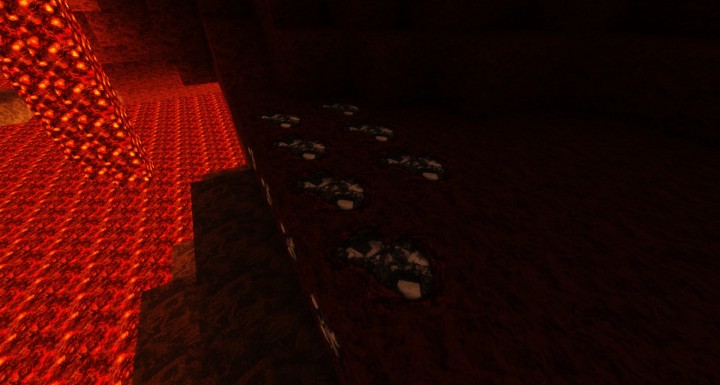
The Kingdom of Awe: Reborn resource pack has a texture resolution of 128×128 which is fairly high but definitely to be expected given the insane level of detail in each of this pack’s textures. It’s worth mentioning that Kingdom of Awe: Reborn comes with parallax support but you’ll need Sildur’s or BSL shaders as well as Optifine to make the most out of it.
How to install Kingdom of Awe: Reborn Resource Pack?
- Start Minecraft.
- Click “Options” in the start menu.
- Click “resource packs” in the options menu.
- In the resource packs menu, click “Open resource pack folder”.
- Put the .zip file you downloaded in the resource pack folder.