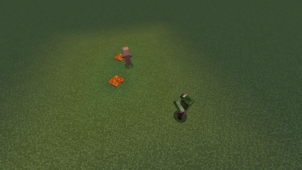Earth Mobs is a stellar Minecraft mod that’s been inspired by the upcoming Minecraft Earth which, of course, is a Minecraft spinoff being developed for the mobile platform. For those who are unfamiliar with the game, it’s essentially going to be a sandbox style augmented reality experience and Earth Mobs is a mod that’s been designed to take the content from this game and implement it into vanilla Minecraft. If you’re really looking forward to Minecraft Earth, Earth Mobs is a mod that you can certainly use to pass the time as it has a variety of content that the game itself is going to consist of.

Features and Functionality
Before going into any further details about Earth Mobs, we want to highlight that the mod is still in its early stages of development and there’s a lot that’ll eventually be added. The goal of Earth Mobs is to add mobs, blocks and a variety of other features from the upcoming Minecraft Earth and bring them into vanilla Minecraft for players to enjoy.

As of right now, the Earth Mobs mod consists of the Muddy Pig which is a new pig variant, the Mobloom which is a new mob that exclusively spawns in the Flower Forests and, finally, the Cluckshroom which spawns in mushroom biomes and tries to avoid sunlight. The mobs themselves are extremely well designed and, given their incredible quality, we’re definitely excited to see what the mod will have to offer in the future after it’s received some more updates.
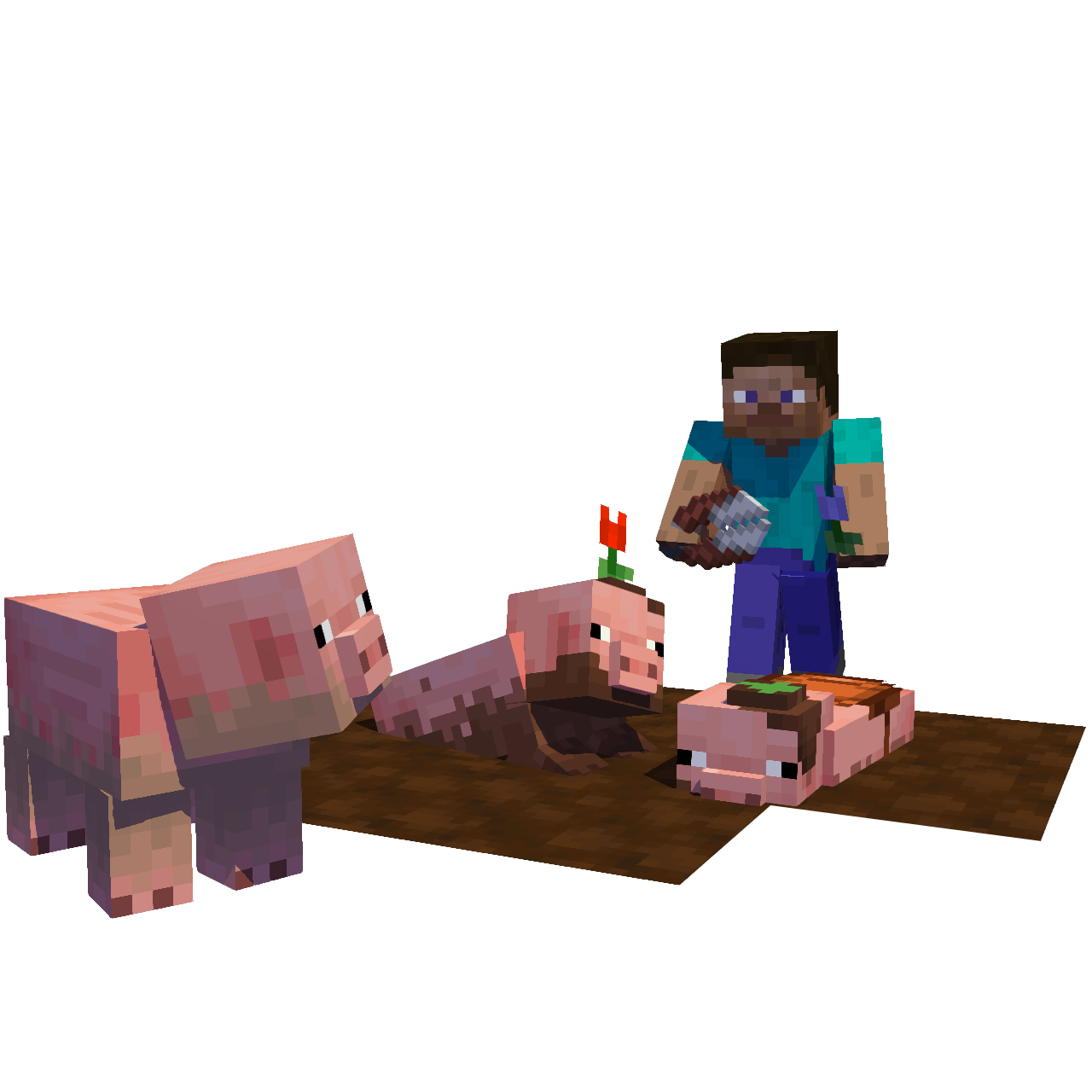
Compatibility and Technical Aspects
The Earth Mobs mod merely implements new content into the game and doesn’t alter the core functionality in any way so it’s a mod that you should be able to enjoy without any technical issues as long as you have a compatible version of Minecraft which, in this case, happens to be 1.18.1.

Conclusion
All said and done, Earth Mobs is a mod that you should absolutely check out if you’re eagerly waiting for the upcoming Minecraft spinoff and want to experience some of its content beforehand.

How to install Earth Mobs Mod?
- Download and install the recommended Minecraft Forge for your Minecraft version.
- Download the latest mod version for your Minecraft version.
- Put the .jar file into the mods folder of your Minecraft installation.