The Ender Book mod has been designed specifically for players who are in frequent need of teleportation. Of course, there are many other kinds of teleportation mods and they all work quite nicely but the main drawback with most teleportation mods is that they require players to construct special devices and setup teleportation points manually before players are actually able to use the teleportation powers so this can take up a whole lot of time. However, the whole process becomes much easier with the Ender Book as it’ll allow you to go wherever you want to within a few short clicks.

The Ender Book mod is fairly simple and straightforward because the only feature it implements is teleportation, nothing more and nothing less. It adds ender books to the game, and these books are what you’ll be using to teleport around the world. In order to teleport to a location you’ll need to have its waypoint stored in your ender book and in order to do so, you must first visit that place through some other means. Once the waypoint has been entered into the book, you can teleport to the place easily and quickly. You can’t manually input coordinates to places, and this is mainly to retain balance as the mod is meant for use in the survival mode.
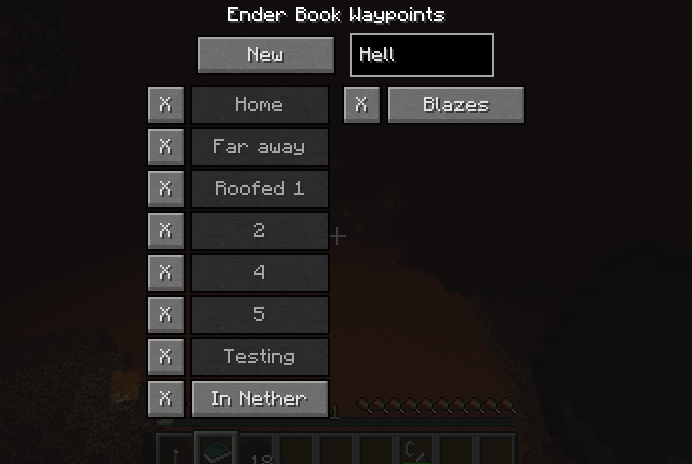
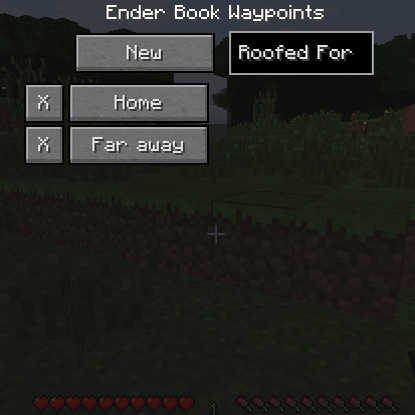
The actual teleportation of the Ender Book mod actually isn’t free, though. Every single time you teleport, you’ll lose a total of 10 experience points. This might set you back quite a lot if you teleport too often but if you feel like this cost is a bit too overbearing then it can be disabled completely through the config file, and you’ll then be able to teleport as much as you want without worrying about any experience loss.
Recipes:


How to install Ender Book Mod?
- Download Forge installer, open it and install
- Open the Minecraft launcher and select Forge in the profile list
- Click Edit Profile and then Open Game Dir, this opens the game folder
- Create a new folder called mods
- Download the mod and put it into the mods folder
Download Links for Ender Book Mod
for Minecraft 1.9
for Minecraft 1.8
for Minecraft 1.7.10
Credit: Lothrazar – Original Thread on CursForge








