If we started rating mods solely based on their creativity, the EnderPay mod would certainly be at, or close, to the top of the list. This is an expertly crafted mod that’s perfect for players who run a Minecraft server and are looking for a simple and straightforward way to implement an economy of sorts into the mix. Of course, it goes without saying that the mod isn’t really for everyone due to its server-reliant nature but, for a select audience of players, it’s sure to be a life saver because of the insane amount of convenience that it brings to the table.
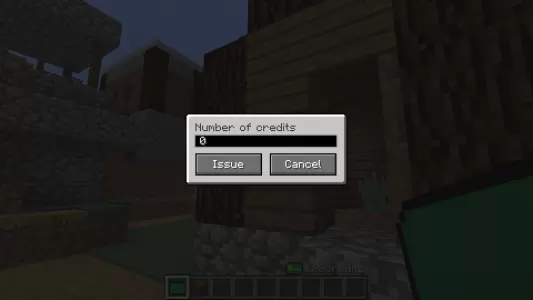

The EnderPay mod essentially implements a basic income into the server and, alongside this, it adds stamped money as well. Credits are the primary currency in this mod and, by default, each player starts off with 100 credits to make sure that everyone’s on even ground. The mod also gives players 50 credits as a reward every single day as long as they can manage to login and play at least once per day. The mod also has a tax system of sorts that isn’t perfect but still functions quite like you’d expect it to.

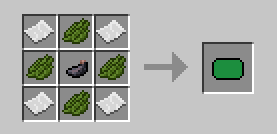
Perhaps the most impressive thing about the EnderPay is the fact that it requires next to no setup in order to function. There have been similar mods before, but almost all of them require an insane amount of setup and technical knowledge from the player’s end before they can start functioning properly but, with this particular mod, that isn’t the case. You simply have to install it, configure a few settings and you’ll be good to go. All things considered, EnderPay is a top-tier mod that you’re going to love if you want to implement an efficient and functional economy into the game.
Commands:
- /balance – Check account balance
- /pay <player> <amount> – Pay another player money from your account
- /wallet balance <player> – Check another player’s account balance
- /wallet give <player> – Add credits to player’s account
- /wallet take <player> – Take credits from player’s account
- /wallet set <player> – Set player’s account balance
How to install EnderPay Mod?
- Download and install the recommended Minecraft Forge for your Minecraft version.
- Download the latest mod version + Foamflower for your Minecraft version.
- Put the .jar file into the mods folder of your Minecraft installation.
Required Library:









Comments (3)
Is the set account balance just a mod command, or can anyone that uses the server change people’s account balance?
Not sure how to help you there, maybe try updating everything? I.E: Java, Minecraft, Forge, and Getting the latest version of the mod. This may help. If it doesn’t though, I suggest you try an older version of the mod.
Getting this error message… “The game crashed whilst there was a severe problem during mod loading that has caused the game to fail. Error: net.minecraftforge.fml.common.LoaderExceptionModCrash: Caught exception from EnderPay (enderpay)”
Help?
Overall Rating
0/5
0 votes