The Enhanced Visuals mod for Minecraft isn’t a mod that aims to enhance the game’s functionality in any way and nor does it add any new playable features into the mix. Instead, it’s a mod that has been built to take the game’s visuals to the next level and make the gameplay feel more immersive than it has ever been. The concept for the mod was drafted by Sonicjumper, but he was unable to complete the mod or keep it up to date which is why CreativeMD took over and finished it. It’s slightly rough around the edges, but nonetheless, it’s a great mod that adds a lot to the way Minecraft looks.



Enhanced Visuals basically adds different kinds of visual effects that take place depending on whatever situation you’re in at the current time. They function like the blood splatter effects that surround your screen when you take damage in most first person shooter games. For example, if you walk into a fire or fall into lava your screen will be covered by smoke, if you take damage from something then your screen will start to get red color effects on it, if you use a potion your screen’s edges will change color according to the type of potion and similar to these there are multitudes of other effects.


Of course, Enhanced Visuals isn’t without its flaws. The first and foremost issue is that sometimes a visual effect appears when nothing really happens. Most of the time here’s also a really light, hardly unnoticeable but still there, effect that doesn’t seem to go away unless you jump into the water. However, other than these issues the mod is fairly solid and doesn’t have any other problems so you should probably be able to use it without having to worry about any glitches.
Enhanced Visuals Mod Update Logs
- Added heartbeat volume config option.
- Removed effects for specators.
How to install Enhanced Visuals Mod?
- Download the latest version of the Minecraft Forge installer.
- Run the installer and select client/server.
- Start Minecraft using the Forge profile.
- Exit the game.
- Download the <Enhanced Visuals> below and place it in the mods folder.

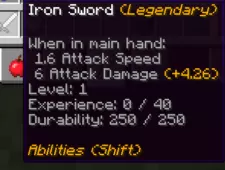







Comments (1)
Is anyone else having problem with your world i get a blue screen when ever i equip the mod
Overall Rating
0/5
0 votes