A lot of resource packs that have the world ‘epic’ in their name tend to exaggerate things because they really aren’t all that epic. However, after quite some time, we’ve finally bumped into a resource pack that truly lives up to its name. The Epic Horizon resource pack is a one of a kind pack that’s simply unlike anything else that you can find for Minecraft and, due to this, it’s definitely worth trying out. This is a pack that you absolutely must try out if you’re looking for some out of the ordinary changes that aren’t made by traditional resource packs.







With the Epic Horizon resource pack, you get a full-fledged sky that’s actually dynamic instead of a static image that stays the same most of the time. The pack’s sky actually moves and shifts around as the day progresses, and there are even various kinds of weather based elements that make the experience straight up delightful. The mod also removes the moon and replaces it with two breathtaking planets that are a treat to look at when wandering through the world of Minecraft at night time. On top of this, the mod also features special effects like northern lights and flickering fires that players can view in the distance. Basically, with this pack applied, you’ll never feel bored when running through the Minecraft world because it adds tons upon tons of dynamic elements into the mix.







It’s worth mentioning that, while the Epic Horizon resource pack is more than capable of improving the experience by a tremendous amount, this improvement doesn’t come easy. To use this pack properly, you’ll need to install shaders and will also need a high-end PC to utilize it without running into multitudes of frame-rate issues.
How to install Epic Horizon Resource Pack?
- Download & install Optifine HD Mod
- Start Minecraft.
- Click “Options” in the start menu.
- Click “resource packs” in the options menu.
- In the resource packs menu, click “Open resource pack folder”.
- Put the .zip file you downloaded in the resource pack folder.
My recommendations:
Download Link for Epic Horizon Resource Pack
for Minecraft 1.11.X
Credit: Aetheris-ex
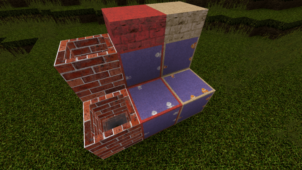

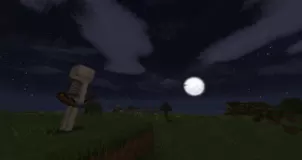


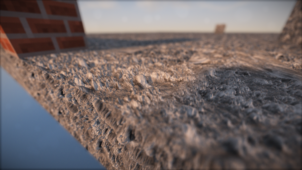



Comments (13)
So I get the Sky to show up at night, but it doesnt work in day.
basically this isn’t a 1024x pack. use laacis2’s natural in conjuction with this for 1024x blocks! get latest version on my pmc page.
-Laacis2
1024x for every side of sky box. So BASICALLY this is 3072×2048.
Doesnt it happen to you that the background works but as soon as yo apply the shaders it disappears to start showing shaders packs default sky??
Yes. Some shaderpacks overrides custom sky (SEUS etc) . Sometimes it can be disabled in shader options.
ive had the same problem as these guys ^ the background is there but the blocks remain default plz help
This resourcepack does not change the textures of the blocks. Only the sky!
This is done for use with other resorcepacks.
In future (this summer) I will make full medieval resourcepack 256x with CTM and more!
Sorry for my bad English.
I’ve had the same issue where the background is applied but all the blocks remain the same!
good game
I tried checking resourcepack but I can’t 🙁 I checked this, press OK, wait a lot time and unchecked resourcepack. I downloaded Optifine 1.11.2 HD U B8 and using Seus 11.0 how can I do. ???
I tried checking resourcepack but I can’t 🙁 I checked this, press OK, wait a lot time and unchecked resourcepack. I downloaded Optifine 1.11.2 HD U B8 and using Seus 11.0 how can I do.
I tried installing it the normal way like I install every resource pack and for some reason i get the changed sky textures but not a single block is different. Optifine is installed and my version is 1.11.2
Hi guys! Well, in fact, shaders are completely unnecessary, without them its even better,
I just want to clarify that there is on opportunity to play with them ^^
Overall Rating
0/5
0 votes