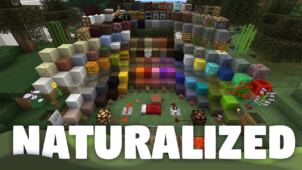The Except Better resource pack by DuelNation is based on a fairly common idea that a lot of people have tried to execute over the years. The pack’s been designed with the intention of retaining the default look of Minecraft while enhancing the game’s visuals in order to cater to the audience of players that enjoys the core art style of Minecraft but still wants better-looking textures. If you’re looking for something completely new and out of the ordinary then you should probably look elsewhere but, if you’re content with the look of vanilla Minecraft and only want to improve the textures in any way possible, Except Better is the pack for you.


The One rather unfortunate thing about the Except Better resource pack is the fact that it doesn’t actually change a large portion of the game’s textures. The pack focuses primarily on the items, some mobs, and a few block textures but a lot of the game’s environment based textures remain the same which comes as a bit of a disappointment because most players expect a better-looking environment when they utilize these packs. As for the textures themselves, they’re quite similar to traditional textures in terms of their overall design, but they tend to look a lot more appealing because of the higher level of detail and overall lack of noise.


Minecraft Except Better, as expected, has a resolution of x16 so it’s a great pack to use if you play Minecraft on a low-end PC and can’t use the high-resolution resource packs since they cause quite a lot of performance drops on PCs with low-end hardware.
How to install Except Better Resource Pack?
- Start Minecraft.
- Click “Options” in the start menu.
- Click “resource packs” in the options menu.
- In the resource packs menu, click “Open resource pack folder”.
- Put the .zip file you downloaded in the resource pack folder.