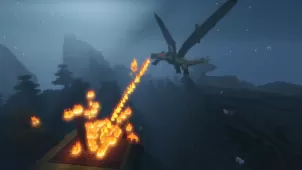Faerie Fire is an incredibly simple and straightforward mod that, at the time of writing this, has been out for less than three days but has already been turning quite a few heads because it’s actually a very creatively designed mod that can make things more enjoyable for you if you choose to give it a shot. The mod doesn’t come with any groundbreaking or revolutionary features through which you can elevate your Minecraft world to the next level but, all things considered, it’s a mod that’s sure to improve the overall experience for you if you choose to give it a shot.
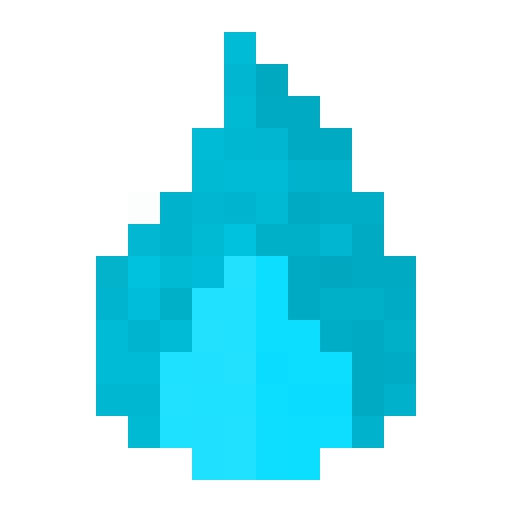
Features and Functionality
The Faerie Fire mod implements a special light source that’s nothing like any other light source currently in the game because of its distinct functionality. The light source implemented by this mod is basically a simple flame that can be walked through like a torch but doesn’t need a mounting block to operate. The level of light given out by this flame can be adjusted and it can be customized in other ways as well so, if you want to, you can even hide it entirely. Once you’ve figured out the perfect settings for the flame, there’s an option that’ll enable you to lock these settings in order to prevent any accidental editing.

Compatibility and Technical Aspects
Faerie Fire is a pretty simplistic mod so it doesn’t come as a surprise that it doesn’t demonstrate any major technical issues that would hinder your experience in any way. The mod’s available for Minecraft 1.14.4 only so you’ll need to ensure that you have the correct version of Minecraft if you wish to utilize it without compatibility problems.
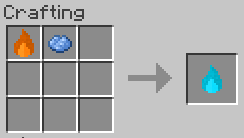

Conclusion
All said and done, Faerie Fire is a simple but effective mod that’s sure to improve your Minecraft experience quite a bit.
How to install Faerie Fire Mod?
- Download and install the recommended Minecraft Forge for your Minecraft version.
- Download the latest mod version for your Minecraft version.
- Put the .jar file into the mods folder of your Minecraft installation.