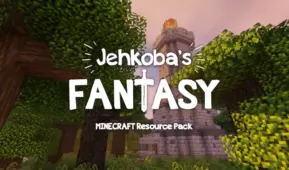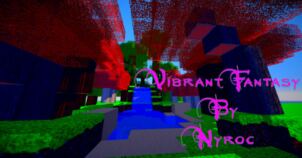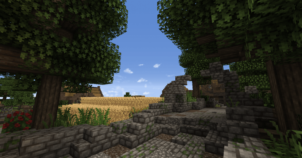Before we go into any major details regarding the Fantasy Mine resource pack, it’s important to note beforehand that this pack has actually been around for a while in the form of an experimental release. Prior to becoming mainstream, Fantasy Mine was on a lot of Minecraft pages, and it was actually gaining quite a bit of traction. Now, the pack’s been released in full-fledged form and has actually gone through a considerable amount of polishing and tweaking to reach its current state. Overall, as of right now, this is a top-notch resource pack that definitely delivers some really high-quality visuals.






Fantasy Mine has actually been directly inspired by the Plastic Pack that was originally released for the console version of Minecraft and it actually does a pretty nice job of replicating various elements from the Plastic Pack and bringing them to the PC version of Minecraft. Of course, the pack doesn’t base itself entirely around Plastic Pack since it has various distinct visual elements of its own that are a delight to look at. The experimental releases of this pack have always been good, but this final release seems to go above and beyond to give players an immersive experience because its textures have an insanely high amount of detail and look incredibly clean as well.






Fantasy Mine has a resolution of 16×16 which might restrict the pack a little bit but is ultimately a good thing because this means that players will be able to use the resource pack on most PCs, no matter how low-end their specs are.
How to install Fantasy Mine Resource Pack?
- Start Minecraft.
- Click “Options” in the start menu.
- Click “resource packs” in the options menu.
- In the resource packs menu, click “Open resource pack folder”.
- Put the .zip file you downloaded in the resource pack folder.
Download Link for Fantasy Mine Resource Pack
for Minecraft 1.10.X
Credit: MagicHaloManM