Feathercloud ULTRA is the HD variant of the Feathercloud resource pack by Jnaejnae. Both the original and the HD version of this pack came out roughly two years ago and have received quite a lot of critical acclaim. T original Feathercloud was a toned down version of Minecraft’s vanilla visuals that promised solid performance, even on low-end PCs whereas the ULTRA variant was designed to give extremely high definition visuals and to elevate the visuals of Minecraft to a whole new level. The original Feathercloud hasn’t been updated for a while, but Feathercloud ULTRA has been kept up to date and is fully compatible with the latest version of Minecraft, so you’ll be able to use it without any compatibility issues if you want to give it a shot.




The textures of the Feathercloud ULTRA resource pack are extremely smooth, and the amount of detail that they consist of is absolutely incredible. One common problem that occurs in a lot of high definition resource packs is that they textures carry a fair bit of noise but that doesn’t seem to be the case in this particular pack, and this is why the visuals that it offers are incredibly clean. The color palette is quite bright, and this helps elevate the textures but, on the other hand, the user-interface is actually rather dark, and this mix of dark GUI and bright textures is actually a pretty clever one because the contrast makes both things look more appealing.




The resolution of the Feathercloud ULTRA resource pack is x128, so you’ll probably need a fairly beefy PC to run this pack without encountering frame-rate issues. One thing worth mentioning is that the pack is at 70% completion right now so some textures might be missing but this is a pretty minor issue as all the important textures have been implemented.
Feathercloud Ultra Resource Pack Update Logs
- Added 200+ blocks
- Updated to Minecraft 1.11.2
- New HUD
- Added subtle texture to blocks
- Removed dark border from blocks
- New custom font
How to install Feathercloud Ultra Resource Pack?
- Download & install Optifine HD
- Start Minecraft.
- Click “Options” in the start menu.
- Click “resource packs” in the options menu.
- In the resource packs menu, click “Open resource pack folder”.
- Put the .zip file you downloaded in the resource pack folder.
Download Link for Feathercloud Ultra Resource Pack
for Minecraft 1.11.X
Credit: Jnaejnae

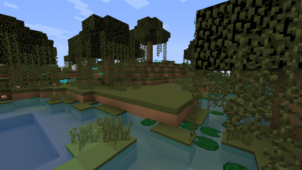





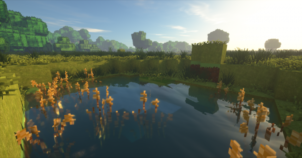
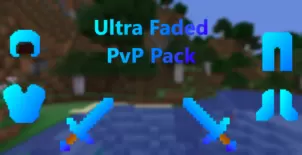
Comments (7)
Missing link
Ten mod jest super
i dont get how to install that tecture pack… i got it in the ressourcepack folder but minecraft actually doesnt reconigze it as a pack….can u explain how?
I tried extracting it first
When I downloaded it, the file structure was a bit wrong.
Easy to fix though.
1. Unzip the file that you’ve downloaded
2. Find the folder “assets” and the 3 other files (pack.mcmeta, pack.png and readme.txt)
3. Select them all and compress them into a new .zip folder
4. Take that folder and dump that in the “\AppData\Roaming\.minecraft\resourcepacks” folder
Done!
It didnt work..
In one word :
AWESOME
Overall Rating
0/5
0 votes