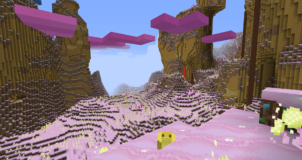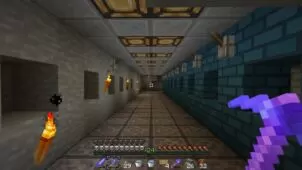The Flourish resource pack by developer Joshtimusprime87 is a fantastic resource pack that makes Minecraft look more vibrant than ever before. There have definitely been various resource packs of this kind before that try to make the game look cleaner and more colorful, but none of them have gone to this extent. The game looks extremely lively with this pack applied and the cartoonish look that the pack tries to give out has been pulled off quite nicely. While it isn’t necessarily one of the most popular resource packs out there since it has only been downloaded around 3,600 times ever since its release two years ago, this still doesn’t change the fact that it’s one of the most complete packs of its kind available.







Playing Minecraft with the Flourish resource pack applied often feels like you’ve cranked up the brightness all the way up. Although it might sound like a little bit too much on paper, the bright and vibrant color scheme actually synergizes quite nicely with the cartoonish look that this pack goes for and, therefore, the overall experience is quite immersive. Every single texture ranging from the blocks textures to the mob textures looks absolutely fantastic and seems to have been fine-tuned to perfection.

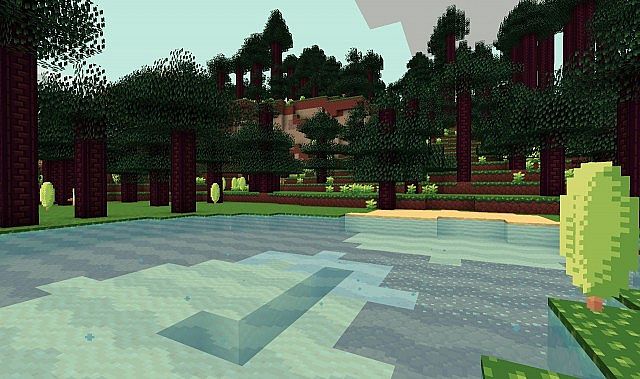
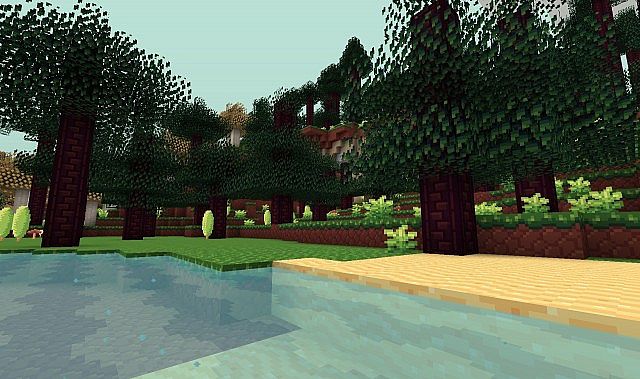

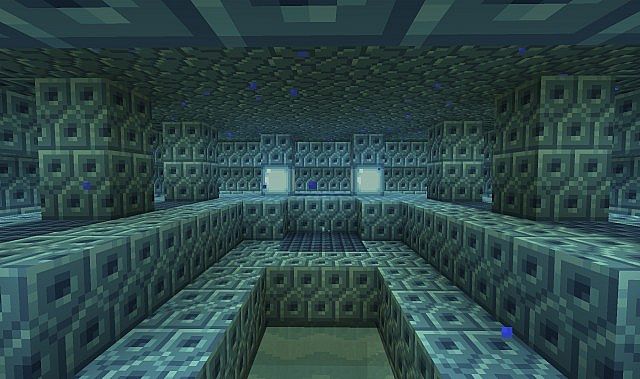
The Flourish resource pack, as of right now, is 90% complete so there’s a really minor chance that you’ll run into a few missing textures but it’s not that big of an issue since all the crucial textures are present. One of the best things about this pack is that due to its low resolution of x16, players with all kinds of computers will be able to run it without any issues. Even if you’re running a relatively low-end machine, you shouldn’t have any trouble getting this pack to run properly.
How to install Flourish Resource Pack?
- Start Minecraft.
- Click “Options” in the start menu.
- Click “resource packs” in the options menu.
- In the resource packs menu, click “Open resource pack folder”.
- Put the .zip file you downloaded in the resource pack folder.
Download Link for Flourish Resource Pack
for Minecraft 1.8.X
Credit: Joshtimusprime87