The Fun Craft resource pack is definitely a unique and creative resource pack because it’s designed with a simple and creative goal in mind that most other packs actually overlook. A lot of modern day resource packs are designed to achieve massive things like completely overhauling the look of the game and making it look realistic but, one thing that these packs lose sight of, is that their key goal is to make Minecraft more fun and, as the name of Fun Craft suggests, this particular pack has been designed exactly for this purpose. If you don’t really care about over the top visuals and simply want to make Minecraft more fun to play by making a few creative changes here and there, then the Fun Craft resource pack is perfect for you.

The Fun Craft makes a whole bunch of small changes like adding brighter grass textures, making crafting tables look smoother, implementing 3D models as well as a bunch of other things that make the Minecraft world significantly more immersive. The pack’s textures look quite smooth, and they all have a substantial amount of detail in them, so you’ll certainly like how they look. A sound pack to accompany Fun Craft was also in the making, but it was canceled which is rather unfortunate.

Perhaps the most impressive thing about Fun Craft is the fact that it’s been out for over 4 years and still receives updates on a fairly regular basis which is why you won’t need to worry about compatibility issues. The pack has a resolution of x16 so it probably isn’t going to hinder the game’s performance and this is great news for players with low-end PCs.
How to install Fun Craft Resource Pack?
- Start Minecraft.
- Click “Options” in the start menu.
- Click “resource packs” in the options menu.
- In the resource packs menu, click “Open resource pack folder”.
- Put the .zip file you downloaded in the resource pack folder.
Download Link for Fun Craft Resource Pack
for Minecraft 1.12.X
Credit: tminor1




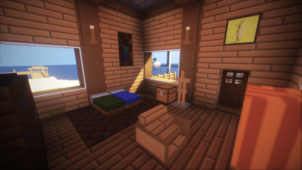




Comments (1)
loooooooooooooooooooool
Overall Rating
0/5
0 votes