Gear Swapper is an incredibly useful Minecraft mod that will allow you to save quite a lot of time that would have otherwise been spent tediously swapping around equipment and armor. The amount of armor sets in Minecraft is insane, and each set of armor is suited to a different situation, so you have to keep changing your sets depending on the quest you’re embarking on, and this activity is rather time-consuming since you have to manually swap out every single piece of equipment and then replace it. The same case applies to the game’s hotbar as well, players constantly have to adjust it in order to adapt to the different situations that they’re in, and these adjustments are just straight up tedious at times.


With the Gear Swapper, you’ll be able to save up to four different sets of armor and four hotbar configurations so that they’re available to you at any given moment. Saving these configurations is easy since all you have to do is sneak + left click on one of the mod’s four slots whenever you have an armor set equipped, and that particular configuration will become saved. Once a configuration has been saved, you simply right click on the slot that has the configuration that you’re looking for, and it’ll be equipped immediately saving you a lot of time.

The Gear Swapper mod comes with a settings menu as well that you can use to customize certain aspects of the mod according to your preferences so that it functions exactly as you want it to without any issues. The mod also fully supports Baubles inventory so you won’t need to deactivate it if you have it installed beforehand. Gear Swapper fully supports Minecraft 1.10.2 and is pretty well-built on a technical level so your experience with it should be bug-free and fairly smooth.
Gear Swapper Mod for Minecraft 1.12.2 Changelogs
- Fixed localization
- Fixed an issue with gear swapper clearing slots even if they were not marked for clearing
How to install Gear Swapper Mod?
- Make sure CompatLayer library and Forge is installed
- Put the jar in your mods folder
- Run the game!
Required Library:






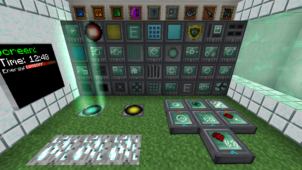


Comments (1)
I’m the First 😀
Overall Rating
0/5
0 votes