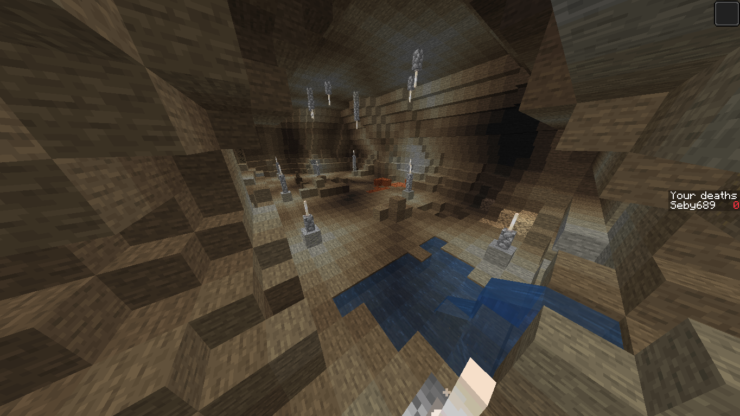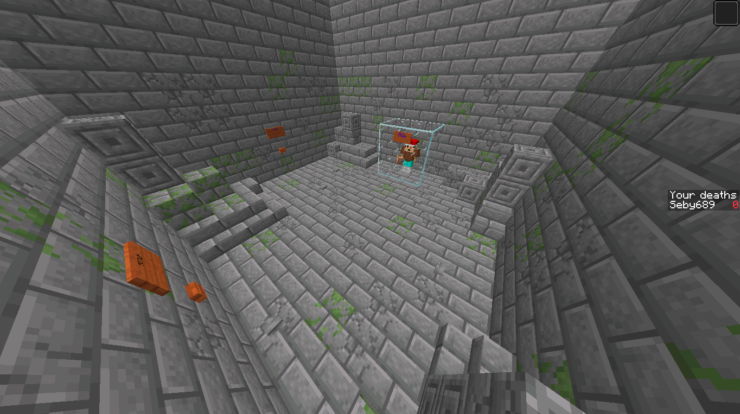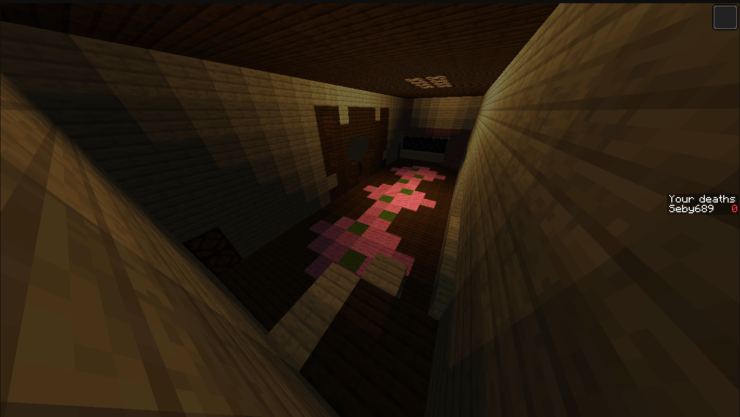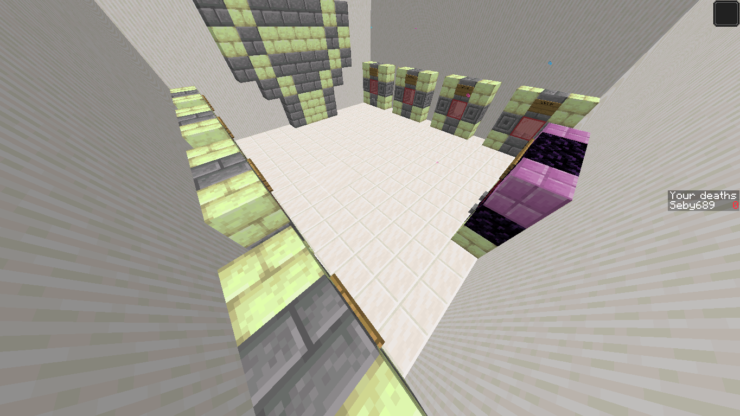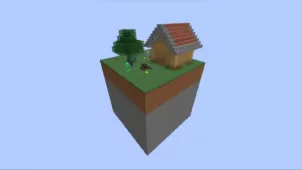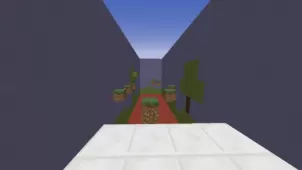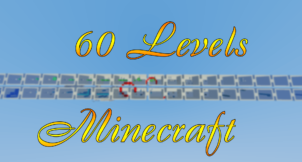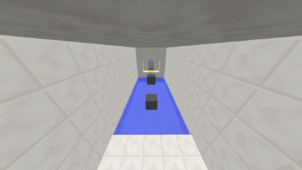Globe Crook is a phenomenal Minecraft map that you’ll want to look into if you want a feature-filled Minecraft experience that you won’t be able to get enough of. This is a map that blends together several aspects of different Minecraft maps into a single package that players can get completely engrossed in. Fans of Minecraft maps are definitely urged to try Globe Crook out because it offers a full-fledged experience that leaves absolutely nothing to be desired as it’s filled to the brim with fun and exciting moments for the players to enjoy.
Gameplay
The Globe Crook map is a custom map that brings a variety of different gameplay elements to the table such as puzzles, parkour, and even some complete monument sequences in which your skills are sure to be tested. Alongside all this, the Globe Crook map also draws a fair bit of inspiration from adventure maps and all of these features come together to make for what is perhaps one of the most engaging Minecraft map experiences that we’ve come across in quite some time. The map currently consists of 8 different levels and each individual level focuses on a different gameplay aspect so your experience is going to remain fresh and interesting from the first minute to the last.
Compatibility and Technical Aspects
Maps that are on the scale of Globe Crook tend to have a few bugs or issues that can surface at inconvenient times and hinder the experience but there haven’t been any reports of major bugs so far so you should be in for a smooth experience. In case you do run across an issue, though, it’s advised that you report it to the map’s creator so that it may be patched out. The map is currently compatible solely with Minecraft 1.16.4 so you’ll need to ensure that you have the same version of the game if you want to enjoy what Globe Crook offers.