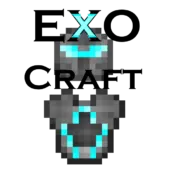The Greg’s SG Craft Mod is one that’s been designed to implement a whole lot of technology that’s inspired a slight bit by the universe of Stargate SG-1. If you don’t know what Stargate SG-1 is then, it’s a relatively old TV show with a sci-fi setting in which a group of explorers, soldiers and scientists traveled to many different worlds with the help of a teleportation device known as the Stargate. They used its powers to forge an alliance with interstellar beings and protect the earth. If you were a fan of the series then, you’ll surely enjoy this mod but even if you haven’t heard of it before there’s still probably a good chance that you will like the features that this mod offers because they make the gameplay more enjoyable.


The primary feature of the SG Craft Mod is, of course, the Stargate otherwise it wouldn’t really feel complete. You’re able to create Stargates through the four different components that this mod implements. The components needed are: The Stargate base, the Chevron block, the ring block and finally the Stargate controller. Combining these things together will get you the actual gate that can be used for the purpose of teleportation. The other big feature of the mod is naquadah which is essentially another material like stone or block that can be used for a variety of different tasks.


The SG Craft Mod was initially released quite a while ago back in 2013 and ever since then it’s gone through a variety of changes and bugfixes that were implemented to make sure that it stays in line with modern day standards. It requires Minecraft Forge but bear in mind that it isn’t yet properly compatible with Minecraft 1.9 so you’ll definitely run into a bunch of issues trying to get it to run on that version of the game.
SG Craft Mod Showcase
SG Craft Mod for Minecraft 1.8.9 Changelogs
- Core features updated for Minecraft 1.8.9.
- Increased default naquadah generation rate.
- Fixed generation of stargates in the world.
- Added config option for the probability of generating stargates.
- Stargates will now preferentially draw power from a power unit instead of using naquadah if both are available.
- Generic recipe is now available for RF power unit when Thermal Expansion not installed.
How to install Greg’s SG Craft Mod?
- Download Forge installer, open it and install
- Open the Minecraft launcher and select Forge in the profile list
- Click Edit Profile and then Open Game Dir, this opens the game folder
- Create a new folder called mods
- Download the mod and put it into the mods folder
Download Links for Greg’s SG Craft Mod
for Minecraft 1.8.9
for Minecraft 1.7.10
Credit: Greg_Ewing – Original Thread on Minecraft Forum