HoneyCraft is a stunning resource pack that manages to bring an entirely fresh art style to the table in order to provide players with a game world that looks unlike anything that other resource packs can offer. We’ve had our fair share of experience with out of the ordinary resource packs before but HoneyCraft is something truly special because it looks truly refreshing and innovative. If you’re looking for a soft and simple looking resource pack that’s really easy on the eyes and makes the world of Minecraft an immersive place that you can get completely lose in, HoneyCraft is the pack for you.

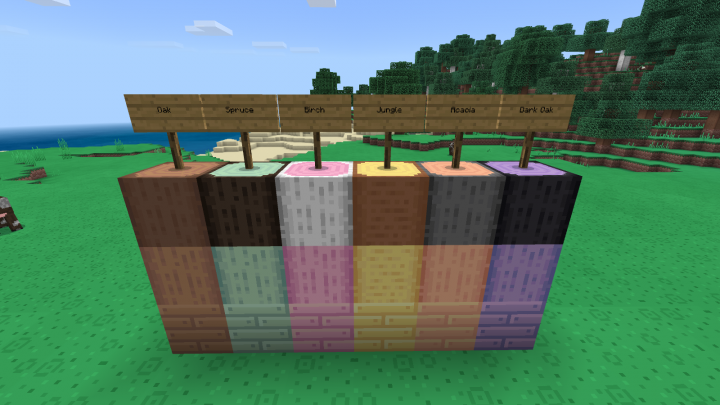


HoneyCraft is a resource pack that’ll make you want to simply stop and stare at the world around you the first time you use it because everything seems to look a lot cuter and sweeter with the pack applied. Instead of having textures with way too much unnecessary detail, HoneyCraft keeps things simple and smooth. The key benefit to not having so much detail in the textures is the fact that they end up being completely free of noise and all this, paired with the game’s appealing color palette, makes for a visual experience that you simply won’t be able to get enough of.
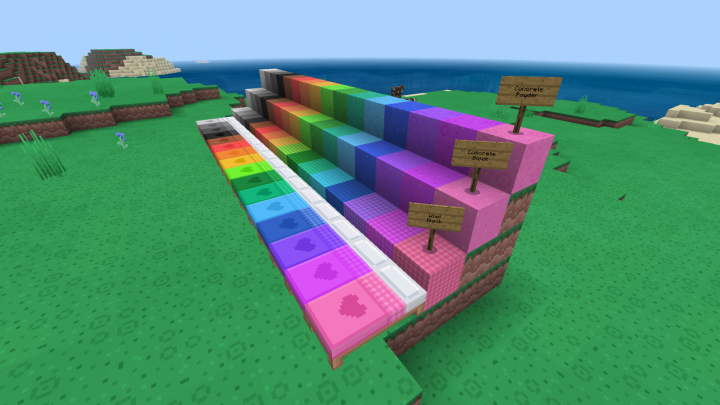

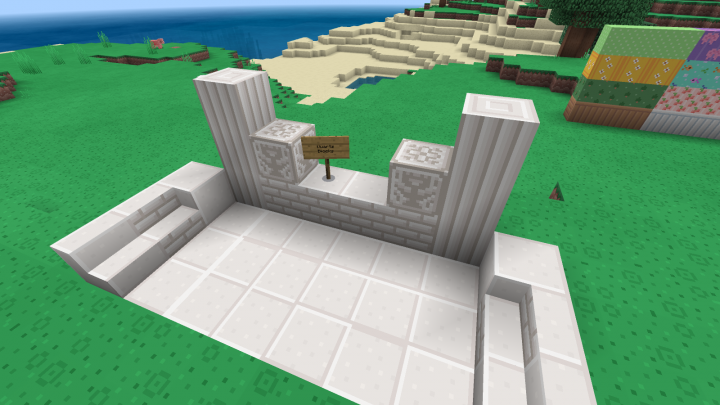

The textures of the HoneyCraft resource pack have a resolution of 16×16 which is great as it allows almost all players, even those who play the game on low-end PCs, to enjoy what the pack has to offer without running into a constant stream of frame-rate problems that’ll hinder their experience.
How to install HoneyCraft Resource Pack?
- Start Minecraft.
- Click “Options” in the start menu.
- Click “resource packs” in the options menu.
- In the resource packs menu, click “Open resource pack folder”.
- Put the .zip file you downloaded in the resource pack folder.








