Many shader mods for Minecraft focus on brightening up the world or making it more colorful, thereby changing the appearance of familiar objects and terrain, sometimes drastically so. Hoo00’s Shaders Pack B mod seems to focus more on the fog aspect and to be honest, it features some of the best, natural-looking, rolling fog to be seen in any shader pack available today. That’s not to say it doesn’t brighten up features and add more realistic lighting and shadow effects, because it does. But this mod doesn’t add so much color and light that Minecraft looks like a different game and that’s what makes it unique.
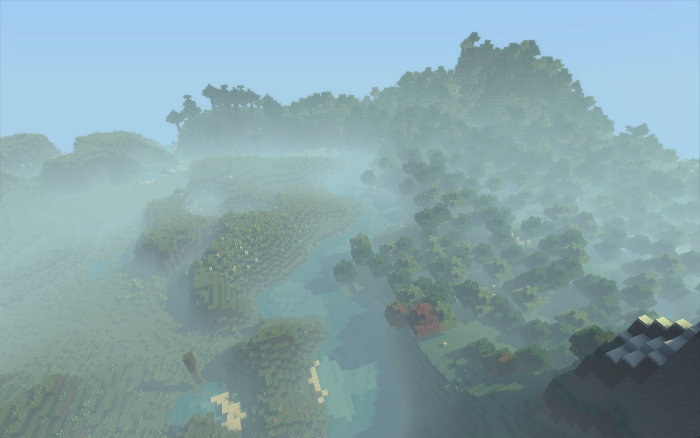
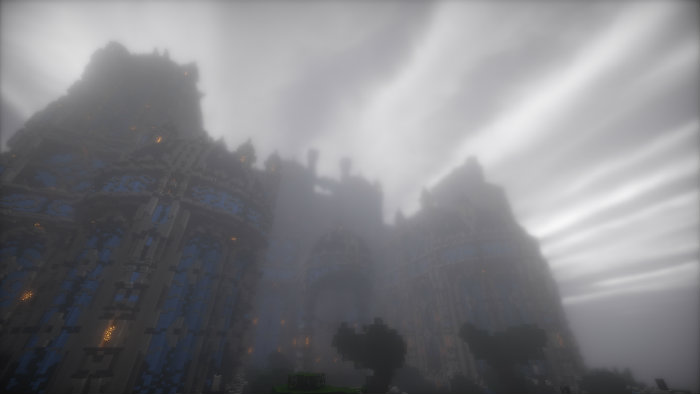
It’s neither too dark nor too bright, making the mod one of the best for normal play with graphics which are simply enhanced over the standard. Canopies held up by the branches of trees will leave darkness beneath them, which can lead to some pretty interesting effects if you plant a bunch of trees along the sides of a river or other water channel. Overall, Hoo00’s Shaders Pack B is a good addition to Minecraft as long as your CPU and GPU can handle the extra strain caused by the improved graphics and additional features.
Hoo00’s Shaders Pack B Mod Update Logs
B-v3.2.4
- Fixed glowing chest
- Modified SSAO to sample colors
- Fixed tangent matrix
B-v3.2.1
- Added wetness reflection.
- Added volumetric clouds.
- Added shader options.
- Reduced noise in fog.
- Fixed sky, end and nether.
- Fixed glowing lamps, beacons and beams.
- Modified lights and shadow again.
- Fixed lighting of main-hand and off-hand.
How to install Hoo00’s Shaders Pack B Mod?
- Download & install GLSL Shaders Mod.
- Copy the B-v3.2.1.zip in %appdata%/.minecraft/shaderpacks for Windows.
- Now, open Minecraft and select the Hoo00’s Shaders Pack B from Options => Shaderpacks.






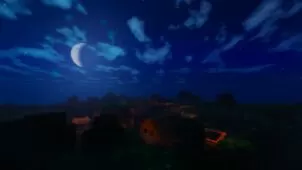


Comments (2)
That’s a gamma problem, whenever in minecraft that gamma goes negative (most shaders do mess with gamma), things to blue-ish most of the time. if you have a light source and it’s like a red circle, then it’s definantely a gamma problem.
Every time I load a shader, including this one, whenever I join a single player game my screen turns all black then blue. I can still hear things but not see, any help?
Overall Rating
0/5
0 votes