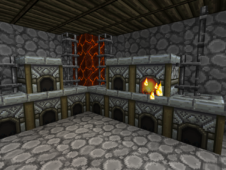Over the years, we’ve seen our fair share of resource packs that have completely altered and, most of the time, increased our expectations and it seems like Humildade is the latest addition to this line-up of packs. It’s definitely among the most unique resource packs to surface in recent times, and this is why it’s worth giving a shot to if you’re in search of something out of the ordinary. It’s worth keeping in mind, though, that Humildade has a rather peculiar art style that might not appeal to everyone so, before you actually jump the gun and install it, consider looking at a few screenshots to see if the art style falls in line with your preferences.





The Humildade resource pack aims to give Minecraft a unique look by utilizing pixel art to design most of the textures. Using pixel art definitely seems like a downgrade on paper because it gives the textures a blurry look but, all things considered, the concept has been executed with perfection because the textures are nothing short of spectacular and, if you don’t mind the slight blurry effects from time to time, you’re going to love wandering through the world of Minecraft with this pack applied.





One crucial thing worth remembering about the Humildade resource pack is the fact that it’s been designed to alter only the terrain of Minecraft so if you were hoping to change the mobs, items or the user-interface with this pack then you’re probably going to be disappointed because the textures for these things don’t exist, at least until now. The pack has a resolution of x32 which is slightly higher than the usual x16 but, given the pixel art based art style, it probably won’t be too demanding on system resources, so you’ll likely be able to use the pack without running into framerate issues.
How to install Humildade Resource Pack?
- Start Minecraft.
- Click “Options” in the start menu.
- Click “resource packs” in the options menu.
- In the resource packs menu, click “Open resource pack folder”.
- Put the .zip file you downloaded in the resource pack folder.