Ice and Fire is probably one of the most impressive Minecraft mods to surface in recent times. The mod’s been designed around the idea of implementing dragons into the game, and it’s rather surprising that it’s taken so long for a proper dragon based mod to come out for Minecraft. There have definitely been mods before that revolve around dragons but none of them have displayed the level of finesse and quality that this particular mod does and this is why we highly recommend using Ice and Fire if you’re looking for a top-notch dragon based mod.










The Ice and Fire mod implements two different kinds of dragons that roam the world of Minecraft. First are the ice type dragons that inhabit most of the coldest biomes in Minecraft and freeze any prey that comes within their line of sight. Alongside the ice type dragons, there are fire dragons that can roam pretty much anywhere and can also incinerate all their targets through their flame breath. No matter the type of dragon you encounter, you’re definitely going to have a challenging time trying to take them down because their stats are insane and there’s also the fact that they can fly around, so it’s difficult to aim at them.











Alongside the dragons themselves, the Ice and Fire also implements various similarly themed items into the world of Minecraft to give players a full-fledged experience. There are special dragon eggs that players can collect, dragon bones that players can use to craft insanely powerful items and, on top of all this, the mod also gives players the ability to tame dragons if they’re brave enough. Taming dragons is probably one of the hardest challenges featured in this mod, but it’s definitely worthwhile because who wouldn’t want a dragon to be their ally.
Ice and Fire Mod Update Logs
- Fixed registry crash with newer versions of forge
- Added subtitles for all mod sounds
- Improved structure gen
- Improved dragon random gender generation
- Optimized dragon destruction
- Tweaked all generation code
- Tweaked troll spawning
- Tweaked biome config generation
- Decreased volume of Ice and Fire mob sounds
- Fixed trident and bow launching straight up
- Minor dragon AI tweaks
- Updated korean translations
How to install Ice and Fire Mod?
- Download and install the recommended Minecraft Forge for your Minecraft version.
- Download the latest mod version and LLibrary for your Minecraft version.
- Put the .jar files into the mods folder of your Minecraft installation.
- Have fun!
Required Library:



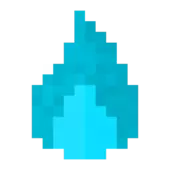





Comments (21)
How’d you make those banners? They’re really awesome!
Could you post a tutorial or a step by step instructions on how to make them?
they are added by the mod
best mod ever!
never stop coding and have fun
well did u put it I the right folder
you probs did
it may be because ur forge is bad
Please help every time I add the mod it keeps saying that is missing and it won’t work
Hello My Name SeeDeng Bye!
And yet they STILL don’t have dragon mods like this for 1.7.10. I’ve been waiting to long, and I’m probably going to just give up searching…
um r u in the 21st centrey because we already have 1.12
Dragon mounts is 1.7.10 I’m pretty sure
entire game freezes whenever a wild dragon takes off, this happens often, anyone know how to fix this?
pc trash
this good
when the dragon fly, the game goes wrong (?)
nothing move and i can’t interact with them. i can’t hit any mob or get any item.
why is this happening? TwT
is it because of optifine?
when i shift clik it goes on my side
What do you do with the dead body? How do you get dragon bones and such?
I think you right click it
good
very good work
Hey guys suited gaming here we love this mod not only do we have a great mod spotlight on it but we have just started a let’s play series on it check it out here – https://youtu.be/n9AyEqbRWm4
Overall Rating
0/5
0 votes