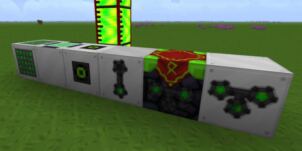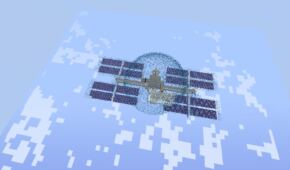Crafting an enderchest in Minecraft can take a long time and is pretty frustrating for newer players. Killing a bunch of endermen and gathering the other necessary resources takes time and might cause death too, which could be very undesirable if one were playing on Hardcore mode. The Infinitubes mod presents another, alternative way to transport items between two different locations in the blink of an eye This works a little bit different from an enderchest since each of those have a shared inventory based on the ID of the player who places them. The tubes aren’t quite the same.

You start by building one of the new blocks, the teleposer. This block features an input and output side and each are clearly visible on the block’s faces. Items go in one side and out the other, kind of like how a hopper works. This is where things start to get complicated. There is a custom GUI for the Infinitubes mod which allows you to control the various functions of the teleposer, including which incoming color-coded items export to what colors. It’s tough to figure out for the first couple blocks. The top bar on this screen lets you pick up to 9 items to transport through the teleposer.
Because you can select specific items which each teleposer will transport through, as well as the path those items will take in a long branch of several teleposers, you can make your vault the most organized one in the world if you’re willing to spend the time required to build a network of teleposers. They will sort everything for you, according to your specifications. They are also just the first of many new blocks introduced by the Infinitubes mod. There’s just so much to say about them that you’ll want to check out the mod website to learn more if it interests you.
How to install InfiniTubes Mod?
- Download & install the Forge API and Immibis Core.
- Download the TubeStuff mod, download link are below!
- Press CTRL+R and type in “%appdata%” and go to Appdata/Roaming/.minecraft/mods
- Drag over the mod.jar file into the mods folder.
Download Links for InfiniTubes Mod
for Minecraft 1.7.10
Credit: immibis