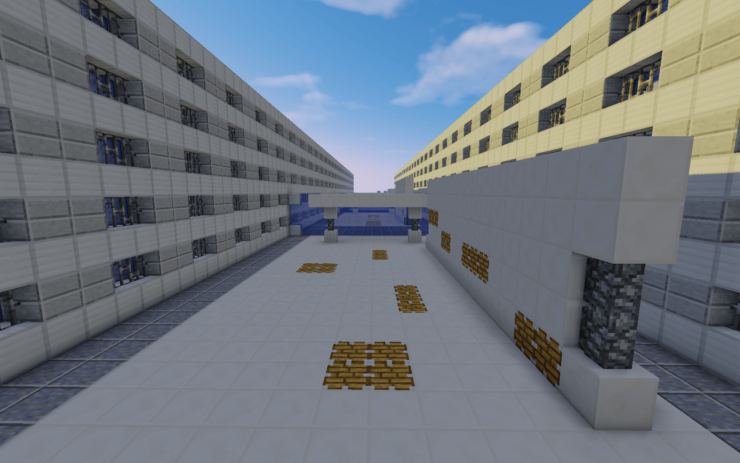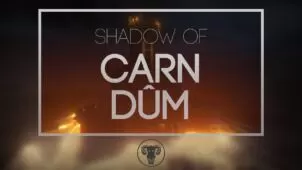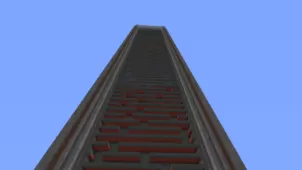The original Invisablocks mod that came out less than a month ago was on the receiving end of quite a lot of critical acclaim and rightly so. The map was based on a pretty clever concept that forced its players to think and analyze their situations properly before making their jumps, and this is something that normally doesn’t happen in parkour maps due to their insanely fast-paced nature. The Invisablocks: Reloaded map is an excellent successor that bases itself on the same fundamentals, so if you were a fan of the original then you will definitely like what this one has to offer.
In Invisablocks: Reloaded you will have to parkour through multiple different rooms much like in most usual parkour maps, but the catch is, of course, the fact that you can’t see the blocks directly. The blocks are invisible but fortunately, their shadows aren’t so you must use their shadows to figure out where exactly the blocks are and use this information to parkour through. You might struggle a bit during the first few minutes since the gameplay of this map isn’t like that of a regular parkour map but after a while of playing, you’re bound to get the hang of things.
One minor gripe we had with the original Invisablocks was that it was a tad bit too short since there weren’t that many levels to complete but this issue seems to have been remedied in Invisablocks: Reloaded. The map is loaded with a lot of great levels and even has some extra features that make the experience more engaging such as food and spawn points. The map is relatively bug-free as well which is also a huge plus point. Invisablocks: Reloaded has been made for Minecraft 1.10.2 so of course, it goes without saying that you’ll need to be on the same version of Minecraft if you want to play it.
Features
- More Levels
- Easier to Understand Levels
- Spawn Points
- Food