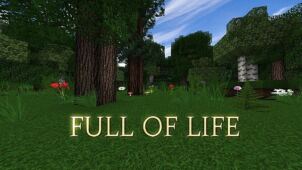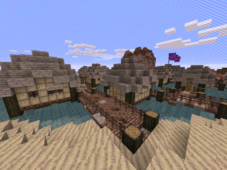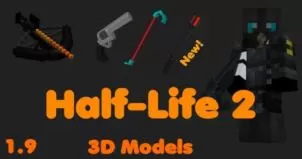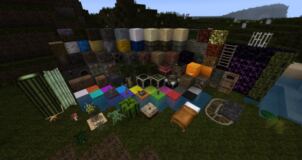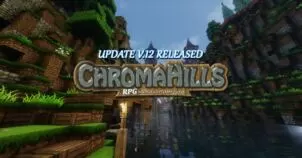LIFE HD is a resource pack for Minecraft which adds HD quality textures to the game. It isn’t one of the many low-res packs which claim to do this and don’t really deliver; with a resolution of 128x, LIFE HD resource pack is large enough to actually include textures which are significant improvements over the standard stuff of Minecraft. Perhaps the water and lava animations benefit the most from this pack’s high resolution, and the two effects stand out especially well with these updated textures enabled. Perhaps the only bad thing about LIFE is that the resource pack isn’t finished. Many textures have yet to be updated.

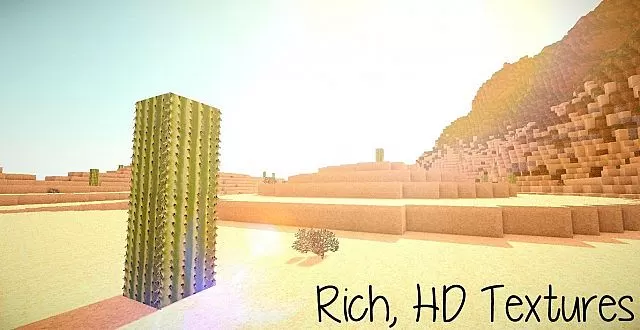
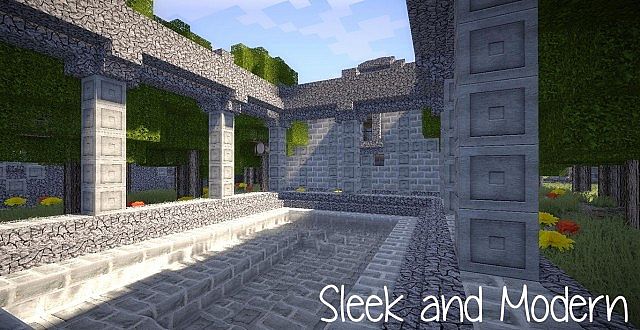
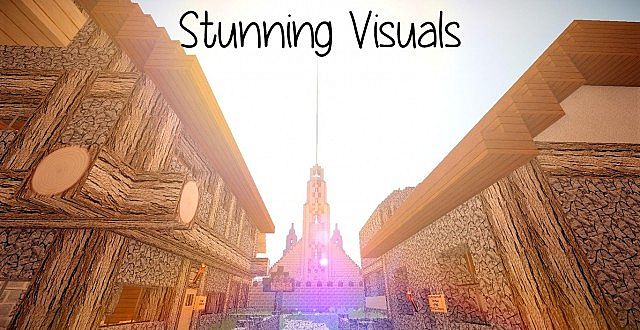
This means LIFE HD resource pack could increase in resolution and size as it gets closer to being completed, because all those improved textures take up more space. On the other hand, LIFE HD resource pack works with Minecraft right up to version 1.8, though again, it is missing all of the newest textures as well as some that aren’t so new. If you’re looking for a finished resource pack that won’t require any updating, then LIFE probably isn’t going to be for you. If you don’t mind that so much, then why would you go for LIFE still when there are other, comparable resource packs which are already finished? Here’s a good reason.



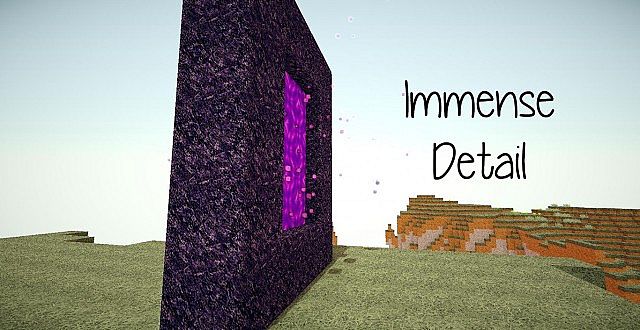


Other people think LIFE HD resource pack looks good too – so much that textures from this pack have been implemented in other resource packs too. Painted Reality is at least one resource pack utilizing a number of textures from LIFE, although it manages to stay unique with brighter and more vivid colors and other qualities. The creator of LIFE himself recommends using OptiFine to install the resource pack for a minimum of lag on versions of Minecraft after 1.5. Still, it isn’t necessary to use any mods or add-ons to install LIFE resource pack.
LIFE HD Resource Pack for Minecraft 1.8.3 Changelogs
- AddedfurnaceGUI!
- Addedspeckledmelons!
- Addednormalcarrotsandgoldencarrots!
- Addedtripwire!
- Fixedbirchsaplings!
How to install LIFE HD Resource Pack for Minecraft?
- Download the resource pack, using the link below.
- Download the HD patcher for MineCraft.
- Run the patcher after downloading and press ‘patch’.
- Put the resource pack into the ‘resource packs’ folder, located where all your other Minecraft documents are.
- Open Minecraft and select it from the ‘resource packs’ menu.
Download Links for LIFE HD Resource Pack
for Minecraft 1.8.3
128×128
64×64
Credit: StormCoreFilms – Original Thread on Minecraft Forum