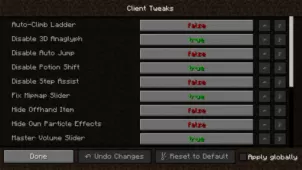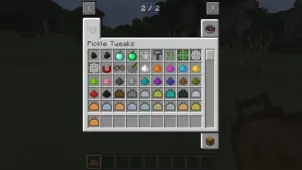Lightning Tweaks is a Minecraft mod that’s been crafted to implement a sense of realism to the way lightning operates in the game. While lightning is a fairly minor aspect of Minecraft’s gameplay, there are players out there that want to utilize mods to make the game as realistic as possible and the Lightning Tweaks mod is catered to this particular audience of players. It makes a variety of changes to make sure that lightning in Minecraft operates the same way it does in the real world and, while these changes may be subtle, they can actually have quite a bit of an impact on your experience in certain situations.


Features and Functionality
The primary change around which the Lightning Tweaks revolves is the fact that it makes sure that lightning in Minecraft prioritizes objects that it’s actually supposed to hit like items that are tall or made of metal. At first, you likely won’t see any major changes after applying this mod but, after a while with it, you’ll start to see that the changes it makes end up being quite effective in certain situations. The mod won’t elevate your gameplay experience to a whole new level but it’s still certainly nice to have.


Compatibility and Technical Aspects
Lightning Tweaks is available for Minecraft 1.12 and the pack’s creator has done an excellent job of keeping the mod up to date and patching out any bugs that surface and this is why your experience with the mod will likely be an enjoyable one that’s free of any technical issues that would hinder your experience.

Conclusion
Overall, Lightning Tweaks might not sound like the most groundbreaking or revolutionary mod available but it still offers features that you won’t want to go back from once you’ve gotten used to them.
How to install Lightning Tweaks Mod?
- Download and install the recommended Minecraft Forge for your Minecraft version.
- Download the latest mod version for your Minecraft version.
- Put the .jar file into the mods folder of your Minecraft installation.