Minecraft is a game of many resource packs and mods, highly customizable and easy to tailor to whatever specific vision you may have in your mind for how the world should look and feel. However, to keep all those additions working correctly, you need things like the LiteLoader tool, which is essentially a mod loader like MCPatcher, Forge, and other loaders. Just like these other tools, this one is unique in a couple of ways, but mostly the same. There are mods designed specifically for use with LiteLoader, but Minecraft Forge is probably the most popular mod loader in the world, so keep that in mind.
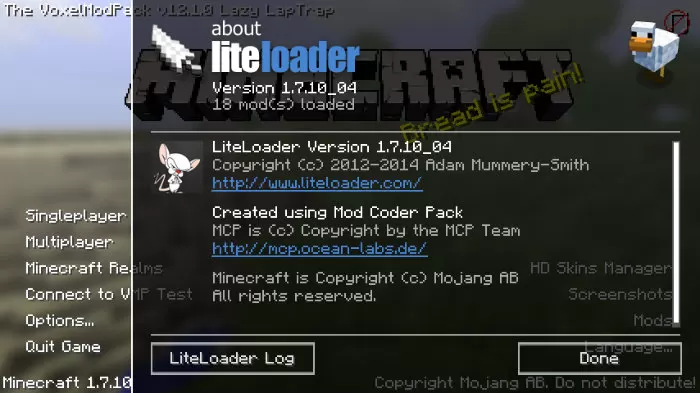



Unfortunately, mods with were made to work with other loaders will not work with the LiteLoader tool, and the same can be said for LiteLoader mods working with other loaders as well. You will need the right loader for the mod(s) you’re looking to install. This should be easy to find though, since about 95% of mods come with a disclaimer telling players which loader they’ll need to make it work. You are certainly able to use multiple loaders simultaneously, however, so this really won’t be a problem as long as you’ve got the right software to go with your mod(s) of choice.
How to install LiteLoader Mod?
- Just download the installer file, you can find below!
- Open the install and click on “Install” button!









Comments (36)
I’s liteloader mod
DOWNLOAD
i just use it soi can use voxel/zan minimap for vanilla survival
ALWAYS! BACKUP! MC! WORLDS! BEFORE! INSTALLING! FREAKING! MODS
This is the reason I use Xearo’s Map. Because Liteloader the bane of my existance and at least one of you guys can agree with me on this. I would link the page to Xearo’s Map, but that will just get this site very mad, and I don’t want to hurt it’s, “precious” feelings.
were the download for 1.8
LiteLoder says its installed yet when I open the profile for it, nothing happens, the game just loads normally
I like forge beter
Man this is great, people who aren’t tech savvy at all. I feel for you Dev.
Hey there, Mysopias here! I’d like to say I love MinecraftSix.com! Reliable staff, great mods and easy to navigate. This is the only place I go to look for great mods.
i need help! i use the liteloader but it seems to only work if i have one mod installed. it does not want to add another mod. i tried sooo many times but still it didn’t work! please help.
How does it work
i can find it i did the website and i coudent even find the page u were on
How am I supposed to use multiple loaders (Forge and Lite) at the same time?
Follow this video tutorial.
MinecraftSix….a link to this tut would be appreciated. I have looked at the videos on your site and do not find one that installs liteloader with forge. Can you help me please?
It won’t let me play.
Why?
I rlly love min craft but this won’t let me play
I hope this us a great mlp Minecraft
Dose this loader work with forge?
I love My little pony so I wanna download it. I am really a big fan of the movie My Little Pony.
love minecraft
For me, even when I click the 1.8 version, I’m forced to go to another website, download it, and the version is 1.7.10. Wth?
Thank u
This su^^s ***t
Hey I Wanna Try This 😀 IDk If This Is Not Really work
HOW DO WE UPLOAD SHADERS TO MINECRAFT
HOW DO WE UPLOAD IT TO MINECRAFT
I downloaded it okay but how do I actually load a mod onto it? It’s Zan’s Minimap by the way if that helps.
You put it into your mod folder.
I want to run the liteloeader with forge for 1.8, but the launcher tells me that it can’t download something from s3.amazonaws.com. Any help?
1.8 version doesn’t work for me, i already tried using the win-exe and the jar, but all it does is creating a profile and a folder inside the version folder only containing a .json file, when i select extract .jar-file and put it inside that directory i’m running into java exception errors and when i’m not doing that nothing happens when i hit the play button
Any way to make this compatible with optifine? That would be amazing
Problem is, since they are both installed automatically, I can’t get them both on the same version.
OMG THIS THING MADE MY PC CRASH
So I desperately want liteloader in order to run a minimap mod for 1.8. However, I can’t run the Jar file (I’m on OSX Mavericks.)
I get:
The Java JAR file”liteloader-installer-1.8.0-00-SNAPSHOT.jar” could not be launched
Check the Console for possible error messages.
All Console gives me is: Console[1217]: setPresentationOptions called with NSApplicationPresentationFullScreen when there is no visible fullscreen window; this call will be ignored.
Any ideas? Haven’t found anyone else with this issue so far in my internet meanderings.
I had the same problem, try updating your version of java.
Same Problem, Updating Java worked for me! Thank you!
Overall Rating
0/5
0 votes