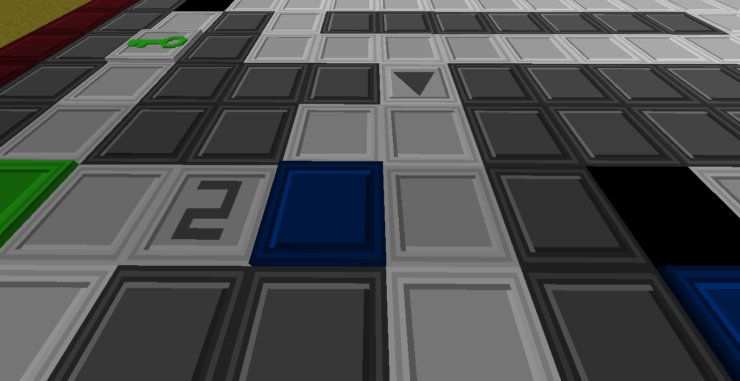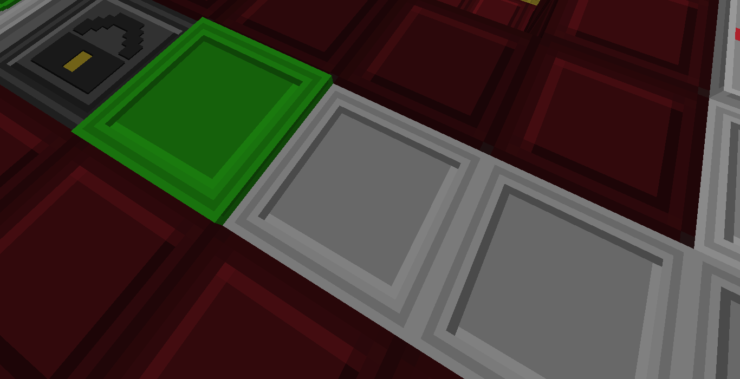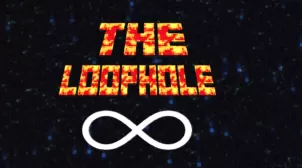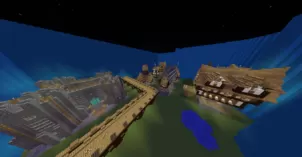Locked in Minecraft is an incredibly creative puzzle map like no other we’ve come across in a while. This is a map that, unlike most Minecraft puzzle maps, is played out in a 2D Sokoban-style setting that’s been recreated inside the Minecraft world. Locked in Minecraft is definitely among the most creative and intriguing puzzle maps we’ve had the pleasure of trying out recently. If you enjoy having your skills tested and are on the hunt for a truly immersive puzzle map then Locked in Minecraft should certainly deliver what you’re looking for.
Gameplay
The Locked in Minecraft map consists of tons upon tons of different puzzles that are sure to put your problem-solving abilities to the test. The puzzles include one-way tiles, movable blocks, locks and keys, portals, and an array of other features that come together to make for a highly immersive experience. One of the best things about Locked in Minecraft is the fact that it comes with its very own level editor through which players can design and save up to five of their own levels that they can play later on. Getting the hang of the level editor may take a while but, once you’ve figured out its basics, you’ll be able to use it to make some highly engaging levels.
Compatibility and Technical Aspects
Locked in Minecraft doesn’t seem to display any technical flaws that would hinder your experience in any way so, as long as you play it on a version of Minecraft that it’s compatible with, you should be in for a smooth experience. The map is available for Minecraft 1.13.2 only so this is the version that you’ll need to use.
Features
- A lot of different tiles such as one-way tiles, movable blocks, keys, locks, portals, and more.
- A level editor – with 5 slots, more than enough to make your own level.