LureStone is a resource pack that has quite a bit of experience backing it up seeing as how it’s been designed by DelTaz, a name that you’re probably familiar with if you’ve had your fair share of experience with Minecraft resource packs. DelTaz has been behind an array of fantastic resource packs such as the Oerlis Realistic pack, ZeCraft and, of course, Smoothelium. Every single pack by this particular creator has received nothing but praise from the community and, as it turns out, the same can be said for LureStone as well as it’s an expertly designed pack that does an excellent job of elevating the game’s visuals to a whole new level.

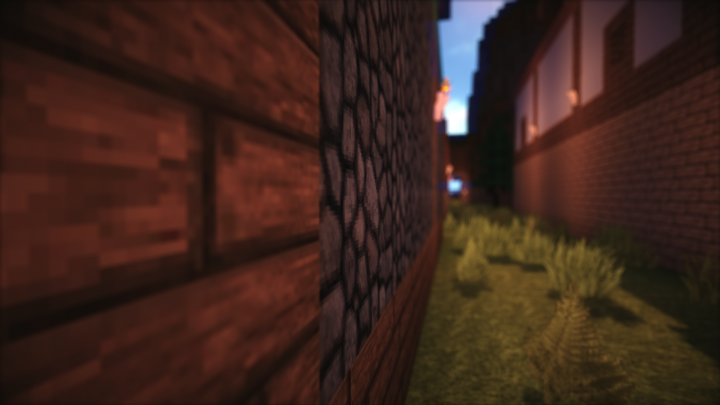

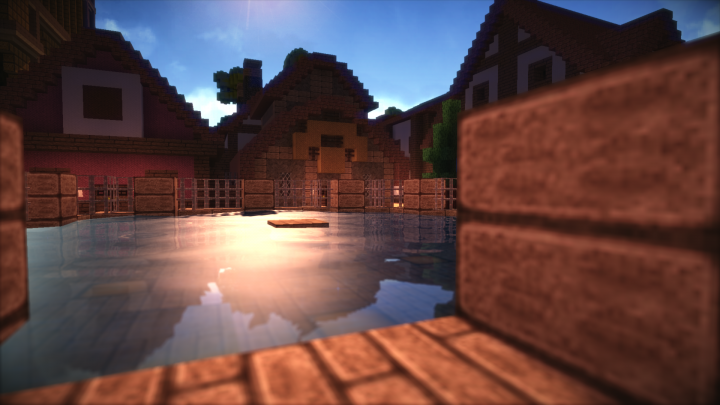

The LureStone resource pack’s art style draws a ton of inspiration from the middle age era and the pack offers some of the most distinct and creative visuals that we’ve seen in quite a while. Alongside the unique style that this pack brings to the table, LureStone also comes with some extremely well detailed textures, a spectacular color palette and an array of other features that make it a treat to look at. It’s worth highlighting that this pack does a perfect job of removing noise from the textures while simultaneously ensuring that the level of detail doesn’t see any compromise.


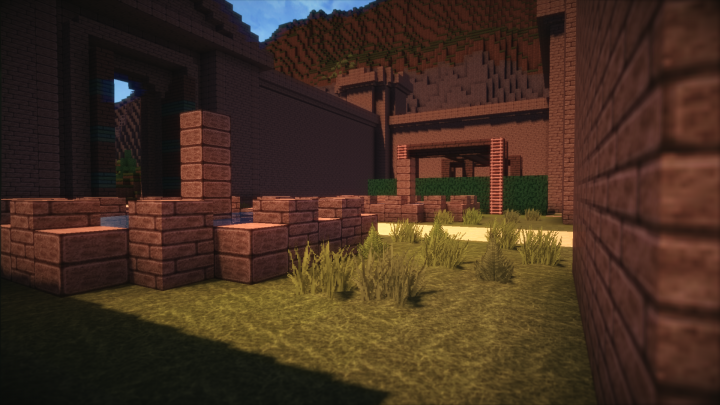
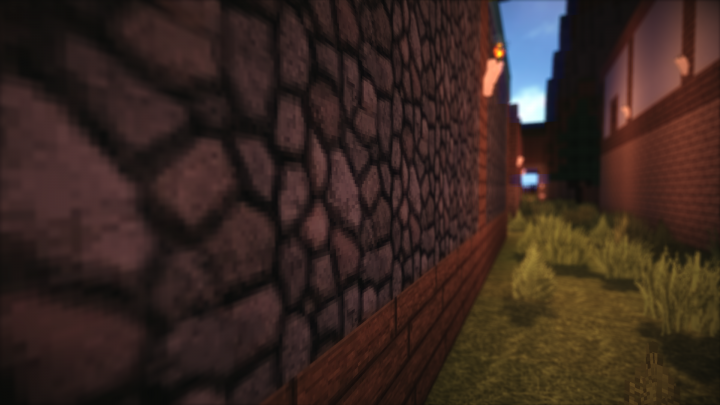

LureStone’s textures have a resolution of 64×64 which is a slight bit higher than the usual 16×16 that we’ve become accustomed to so you’ll definitely need a computer with above average hardware if you want to ensure that you get a stable frame-rate while using this pack.
How to install LureStone Resource Pack?
- Start Minecraft.
- Click “Options” in the start menu.
- Click “resource packs” in the options menu.
- In the resource packs menu, click “Open resource pack folder”.
- Put the .zip file you downloaded in the resource pack folder.








